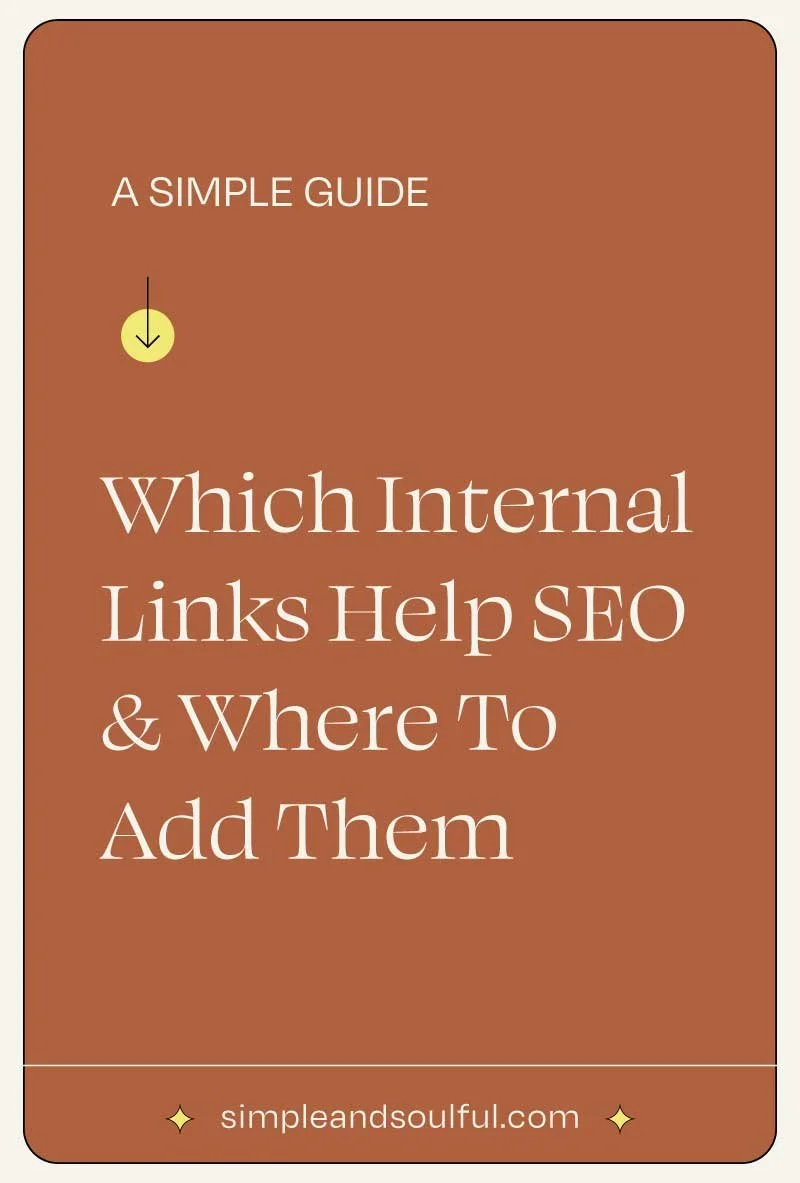How to Add JSON-LD Schema to Your Squarespace Blog Post: Boost Your Content’s Visibility
Let’s face it, getting our blog posts to rank in Google has become more difficult. One of the most effective—and often overlooked—ways to improve your blog’s visibility is by implementing JSON-LD schema. Schema is structured data that is formatted to help search engines and AI-powered tools understand your content and give it context. Schema makes it easier to get your post featured in relevant, high-quality searches. Adding Schema to your blog posts is a great way to future-proof your content for discovery. It makes it easier for your post to be discovered in generative AI queries and the search engine results pages.
What is JSON-LD Schema?
JSON-LD (JavaScript Object Notation for Linked Data) is a standardized way of presenting structured data within your website’s content. It acts as a behind-the-scenes guide, helping search engines interpret the meaning, relationships, and details of your blog post more accurately. Rather than guessing, search engines receive a clear outline of your article’s topic, author, publication date, and more.
Why Does Structured Data Matter?
Enhanced Search Presence: Structured data makes it easier for platforms like Google to understand your content, increasing its chances of appearing in search-enhanced features.
Rich Snippets: Properly implemented schema can lead to visually enhanced search results, like author names, dates, and images, making your listing more clickable.
Context Clarity: By outlining key details of your content in a universally recognized format, you help AI and search engines correctly categorize and display your content.
How Generative AI Search Uses JSON-LD
With the rise of AI-driven search, such as Google’s Search Generative Experience (SGE) and tools like ChatGPT, structured data has become even more valuable. These systems use JSON-LD to quickly identify and extract meaningful, trustworthy information from your posts. Including schema increases the likelihood that your blog will be referenced, quoted, or summarized in AI-generated answers, helping your voice reach readers in innovative, high-visibility ways.
How to Add JSON-LD Schema to a Squarespace Blog Post
1. Open the Blog Post Editor
Log into your Squarespace account.
Navigate to Pages > Blog, and select the blog post you wish to optimize.
Click Edit on the post.
2. Insert a Code Block
In the post editor, click the “+” icon to add a new block.
Choose “Code” from the block options.
You can place the code block at the top or the bottom of your blog post. I prefer posting it at the top of the post, so you can easily update the code as you update your content. Some people like to put the code block at the bottom of their post to keep their content visually clean. Either way, works and will be invisible to your website visitors.
3. Customize the JSON-LD Schema
I created a ready-to-use template that has all the basic information you want to include for a blog post. You can update this template manually if you want to practice writing code. Be sure to personalize the placeholders with your actual blog details; I have highlighted all the items that require personalization for your individual blog post.
-or-
You can use ChatGPT to create the code for you. I recommend this because it’ll make your life easier, especially if you are not a programmer. You’ll see two options below. The first is a template you can copy and paste. And second, below the code block, you’ll find a custom prompt that you can paste into ChatGPT, and it will automatically generate the code for you.
Blog Post Schema Template: (Update Manually)
<script type="application/ld+json">
{
"@context": "https://schema.org",
"@type": "Article",
"headline": "Your Blog Post Title",
"description": "A short summary of your blog post, ideally 150–160 characters.",
"articleBody": "A more detailed excerpt or overview of your blog post content.",
"author": {
"@type": "Person",
"name": "Author's Full Name",
"jobTitle": "Author’s Job Title",
"worksFor": {
"@type": "Organization",
"name": "Organization Name"
}
},
"datePublished": "YYYY-MM-DD",
"keywords": ["Keyword1", "Keyword2", "Keyword3"],
"articleSection": ["Primary Topic", "Secondary Category"],
"publisher": {
"@type": "Organization",
"name": "Organization Name",
"logo": {
"@type": "ImageObject",
"url": "https://yourdomain.com/path-to-logo.jpg"
}
},
"mainEntityOfPage": {
"@type": "WebPage",
"@id": "https://yourdomain.com/blog/your-post-url-slug"
}
}
</script>
Blog Post Schema AI Prompt for ChatGPT
Add your blog post URL to this prompt and paste this into Chat GPT. Be sure to check and verify that it includes the correct information in all the different fields, and automatically includes any FAQs, How-To-Guides, products, or Events if they are included in your post. Note: It is crucial to verify the output from ChatGPT to ensure it contains all the details correctly before adding this code to your website.
Generate JSON-LD structured data in valid JSON format for this blog post: (URL) using Schema.org schemas.
Use the Article schema with the following fields:
@context, @type, headline, description, articleBody, author (with name, jobTitle, and organization), datePublished, keywords, articleSection, publisher (with name and logo), and mainEntityOfPage (URL).
Additionally, automatically detect and include any of the following if present in the blog post:
FAQ Section → Use FAQPage schema with all Question and Answer pairs.
How-To Guides → Use the How-To schema with steps in the proper order.
Products or Services Mentioned → Use Product schema.
Events or Webinars Promoted → Use Event schema.
The output must be a single <script type="application/ld+json"> block in valid JSON format with proper string quoting. Do not include comments or additional explanations — simply return the schema block, ready for copy and paste.Final Steps: Save and Publish
Delete the <p>Hello, World!</p> code and paste your JSON-LD Schema into the Code Block.
Save and publish your blog post as usual.
Your structured data is now active and ready to be discovered.
Best Practices to Keep in Mind
Validate Your Code: Use the Schema.org validator to ensure your schema is correctly implemented.
Use Accurate Data: Make sure your information is up-to-date and specific to the blog post you’re optimizing.
Update Regularly: Revisit your schema whenever you update your post to ensure it remains relevant.
Common Pitfalls to Avoid
Forgetting to wrap your schema in <script type="application/ld+json">
When you add structured data (such as JSON-LD) to a website, it must be wrapped in a special script tag so that search engines, like Google, can recognize and read it properly.
Think of it like putting a label on a package — if the label’s missing, the contents won’t be delivered to the right place. Without this tag, the code won’t be understood or used, even if the content is technically correct.
Make sure your developer or website platform adds your structured data inside a block that looks exactly like this:
<script type="application/ld+json">
{ ...your schema... }
</script>
Leaving in placeholder text or generic info
Many templates and automated schema tools include dummy text, such as "Your Company Name" or "https://www.example.com". If that generic info isn’t replaced with your actual brand details, it can confuse search engines — or worse, make your site look untrustworthy.
Double-check that all names, descriptions, URLs, and dates are specific to your business, blog post, or event.
Using incomplete or broken URLs
Structured data often includes links to your website, your logo, blog posts, or social media profiles. If any of those links are broken, misspelled, or missing the “https://” part, search engines might not be able to follow them, which weakens your SEO.
Test all URLs to make sure they:
Go to live pages (not 404s)
Include the full URL (including https://)
Use your actual domain.
Skipping schema validation after adding new content
Even when things appear fine on the surface, there may be subtle errors in the code that could prevent it from functioning properly. That’s why it’s important to validate your structured data every time you add or update it. This simply means running it through a free tool that checks for issues.
Use tools like:
These tools will identify any issues, such as missing fields, typos, or unsupported elements, and help you resolve them before they impact your site’s performance.
Final Thoughts
Integrating JSON-LD schema into your Squarespace blog doesn’t require coding expertise—just a few intentional steps. It’s a valuable way to improve your search visibility, connect with AI-driven platforms, and ensure your content is accurately represented online. As search technology continues to evolve, small efforts like this can make a meaningful difference in how your content is found, shared, and appreciated.
About The Author:
Moses Ward keeps Simple & Soulful organized and optimized behind the scenes. He’s unabashedly deep into the nerd regarding all things SEO, technology, data, and conversions — and loves empowering people with business advice that gets impressive results (and gets bonus points for being trend-proof and tacky-free). He’s got a voice for radio (so says his biz & life partner). Book a call or you’ll never know.
Does SEO make you want to throw your computer into oncoming traffic?
✳︎ WE’D LOVE TO HELP YOU ✳︎