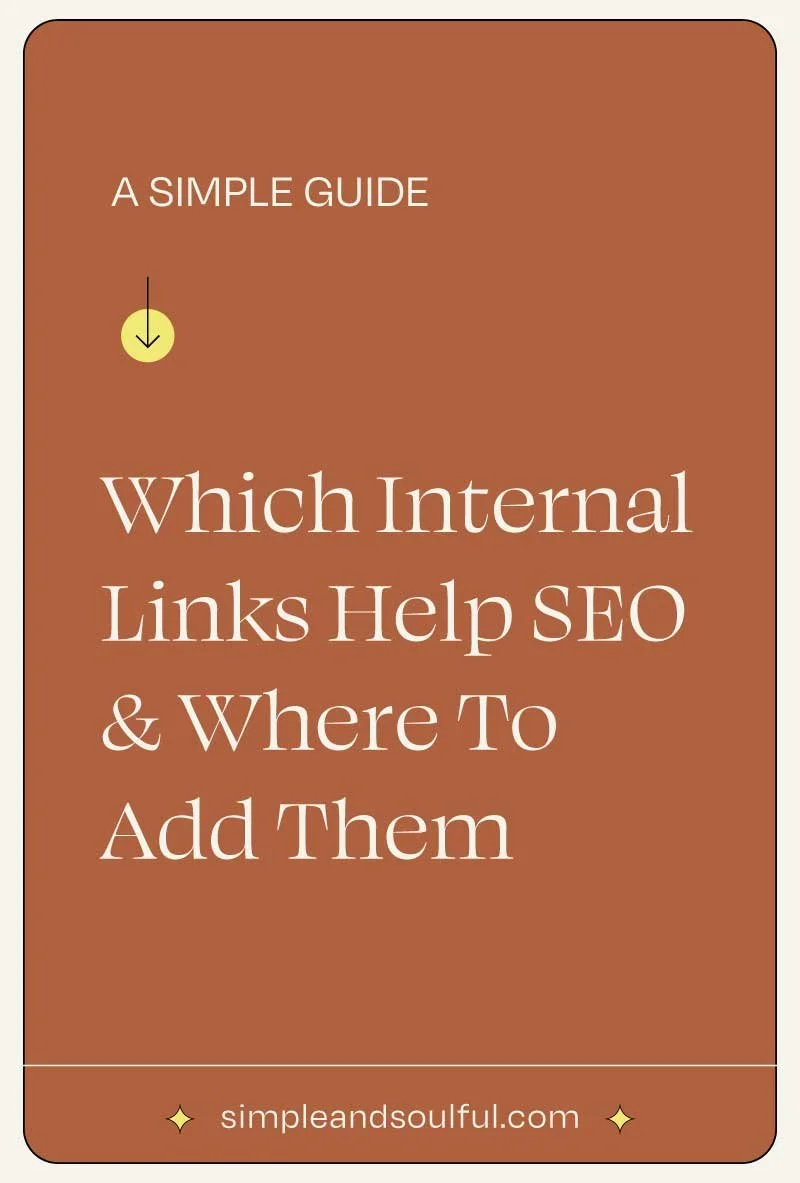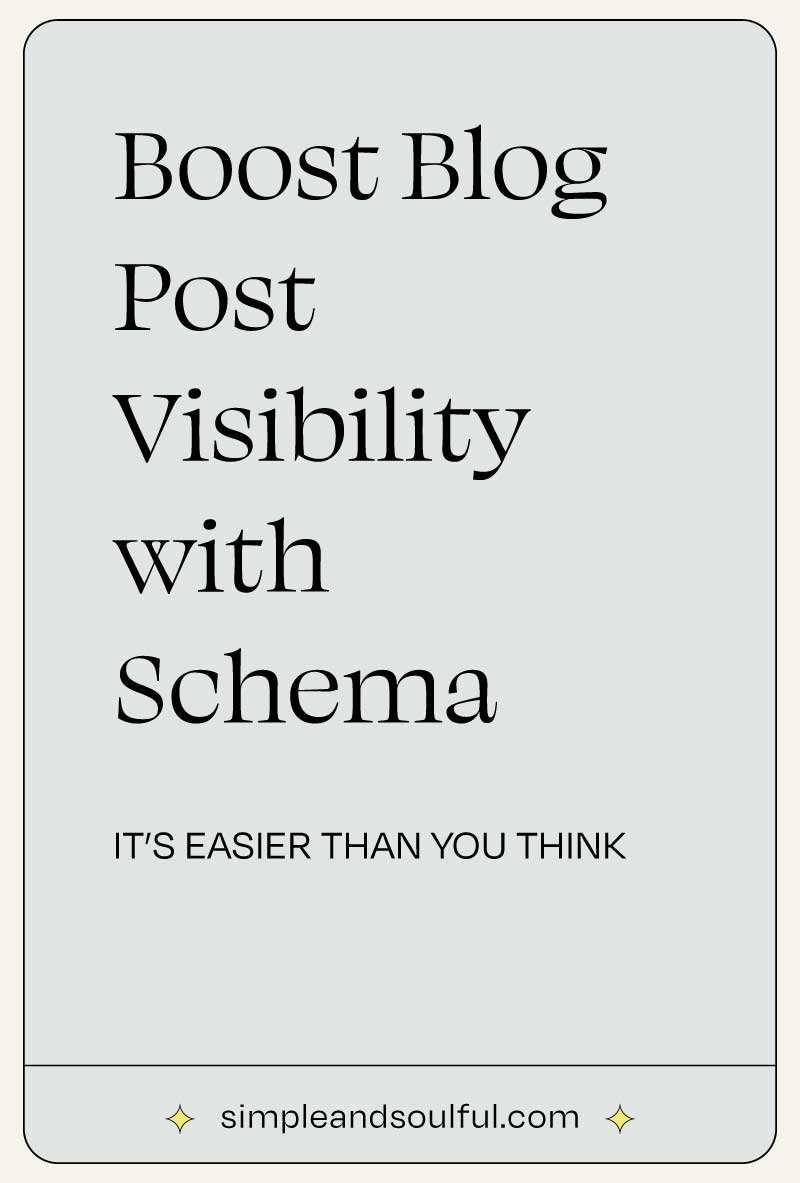WordPress vs. Squarespace: Which is Better in 2025?
Choosing the right website platform is a big deal, whether you're a business owner, creative, or entrepreneur. If you're stuck deciding between WordPress and Squarespace or thinking about making a switch, this guide will help you break down the pros and cons so you can make the best choice for your needs.
We have extensive experience with both platforms, but since many of the small business owners we work with prefer a user-friendly solution, we typically recommend Squarespace for our Simple & Soulful clients. Its ease of use enables them to create a beautiful, highly functional website without a steep learning curve, allowing them to focus on serving their clients and growing their businesses. However, choosing the right platform should be based on your unique business needs. To help with that, I’ll be comparing them across five key areas.
Ease of Use
Customization Options
SEO (Search Engine Optimization)
E-Commerce Features
Pricing
By the time you're done reading, you'll have a clear idea of which platform is the right fit for your business or project.
What Are WordPress and Squarespace?
SQUARESPACE: THE ALL-IN-ONE WEBSITE BUILDER
Squarespace is a website builder, meaning it's an all-in-one solution where you don’t need to worry about hosting or complicated setups. The platform is designed for simplicity—just sign up, pick a template, and start customizing.
It features an easy drag-and-drop editor, so what you see while editing is exactly how your website will appear to visitors. Plus, it includes built-in features like blogging, e-commerce, and SEO tools.
However, Squarespace is a closed system, meaning you can't modify the core code or install custom plugins like you can with WordPress. While you can tweak designs and use third-party integrations, you’re working within a set framework.
WORDPRESS: THE OPEN-SOURCE POWERHOUSE
WordPress, on the other hand, is a content management system (CMS) that gives you total control over your website. Unlike Squarespace, it's open-source, meaning developers and users can modify its core code, create custom plugins, and build unique themes.
But with great power comes... well, more responsibility. WordPress requires you to set up your own hosting and manage updates, security, and plugins yourself. It’s incredibly flexible but does require some learning to get the most out of it.
Key Differences Between WordPress and Squarespace
Now, let's break down these platforms based on the most important factors.
1. Ease of Use: Which Is More User-Friendly?
Squarespace: Designed for Simplicity
Squarespace is made for people who want to create a website without technical skills. The drag-and-drop builder is intuitive, and the pre-designed templates make it easy to create a beautiful site fast.
WordPress: Powerful but Has a Learning Curve
WordPress is more complex. While themes and plugins like Elementor and Divi simplify the design process, you still need to understand things like hosting, themes, and backend settings. If you're new to website building or you plan on maintaining your website yourself, it may feel overwhelming.
Verdict:
If you want a quick and easy setup and ongoing use, and maintenance Squarespace wins.
If you're okay with a learning curve and want full control, WordPress is worth it.
2. Customization: How Much Can You Personalize Your Site?
Squarespace: Sleek and Simple, with Limits
Squarespace templates are beautiful and professional out of the box. You can tweak fonts, colors, and layouts, but you’re limited when it comes to advanced customizations like adding custom features or modifying code. Squarespace has done a great job developing a platform with all the features a typical small business would need in 2025.
WordPress: Unlimited Possibilities
With WordPress, if you can dream it, you can build it. There are thousands of themes and plugins available, and if you know how to code (or hire a developer), you can create something truly unique.
Verdict:
For simple business sites, Squarespace is more than enough.
If you want complete creative freedom, WordPress is better.
3. SEO: Which Platform Helps You Rank Better on Google?
SEO Capabilities: WordPress vs. Squarespace
WordPress is well known for its extensive SEO customization options, thanks to plugins like Yoast SEO and Rank Math that allow for in-depth optimization of metadata, site structure, and technical SEO strategies. Squarespace, on the other hand, includes built-in SEO features like automatic sitemaps, mobile responsiveness, and clean URLs, covering most of what an average user needs for ranking well on Google.
However, the SEO landscape is changing in 2025. With the rise of Generative Search and AI-driven search results, ranking at the top of traditional search engine results is no longer the only priority. Platforms like Google are increasingly pulling content directly into AI-generated summaries, making content quality, engagement, and brand authority more important than ever.
Both WordPress and Squarespace can rank in top search results when paired with strong content marketing, keyword strategy, and backlink building. While WordPress offers more fine-tuned SEO control, Squarespace is fully capable of supporting high-ranking content if best practices are followed.
Verdict:
WordPress provides more SEO tools and flexibility, making it ideal for advanced SEO users.
Squarespace’s built-in SEO features are sufficient for most businesses and can still achieve high rankings.
Given changes in search algorithms, strong content and engagement strategies are now just as important as SEO functionality.
4. E-Commerce: Which Is Better for Selling Online?
Squarespace: Easy & Integrated
Squarespace makes it super simple to sell products, services, or digital downloads. E-commerce is built-in, so there’s no need to install extra plugins.
WordPress: More Powerful with WooCommerce
If you want a fully customizable online store, WordPress with WooCommerce is the way to go. You can add custom checkout experiences, multiple payment gateways, and advanced inventory management.
Verdict:
For small online stores, Squarespace is a great choice.
For large-scale or highly customized stores, WordPress + WooCommerce is better.
Final Verdict: Which Should You Choose?
If you want a beautiful, easy-to-use platform that’s all-in-one, Squarespace is the best choice.
If you want full control, advanced customization, and scalability, WordPress is the way to go.
Still unsure? Try out both platforms and see which one feels right for you. Ultimately, the success of your website depends on great content, a solid SEO strategy, and a user-friendly experience—regardless of the platform you choose!
About the author:
Moses Ward keeps Simple & Soulful organized and optimized behind the scenes. He’s unabashedly deep into the nerd regarding all things SEO, technology, data, and conversions — and loves empowering people with business advice that gets impressive results (and gets bonus points for being trend-proof and tacky-free). He’s got a voice for radio (so says his biz & life partner). Book a call or you’ll never know.
Does SEO make you want to throw your computer into oncoming traffic?
✳︎ WE’D LOVE TO HELP YOU ✳︎