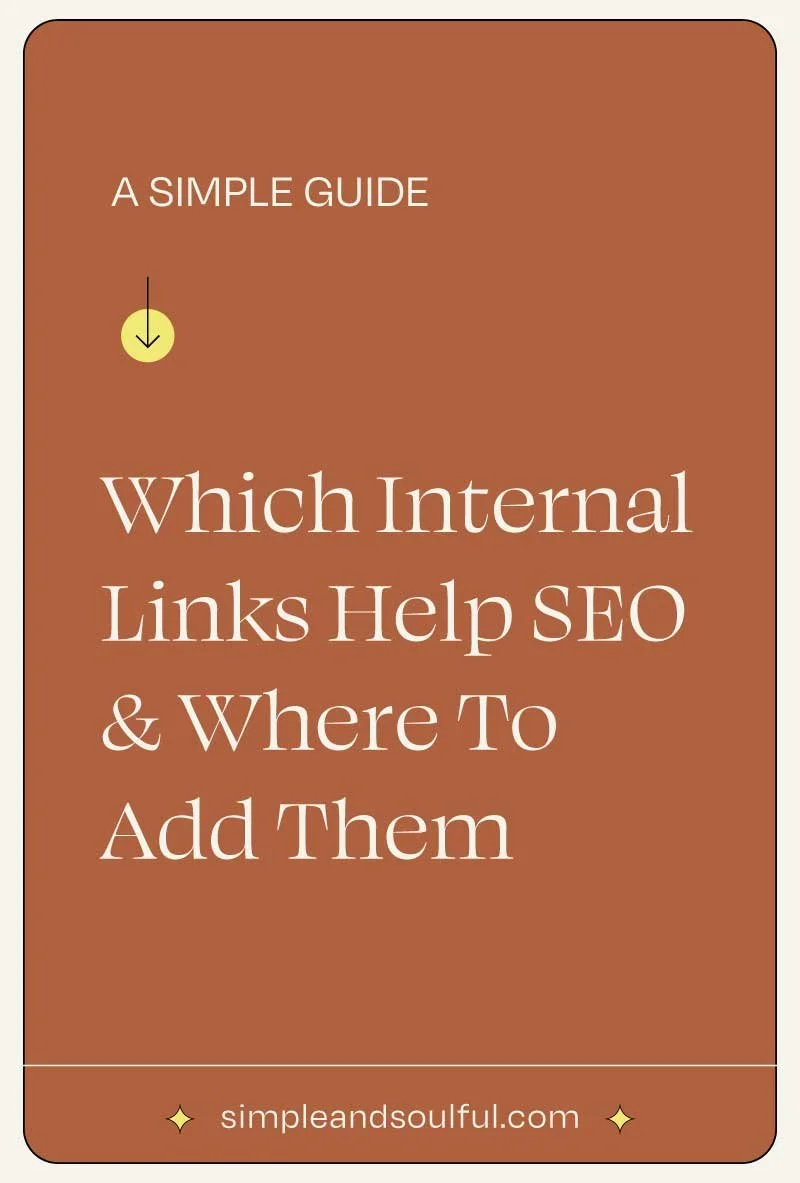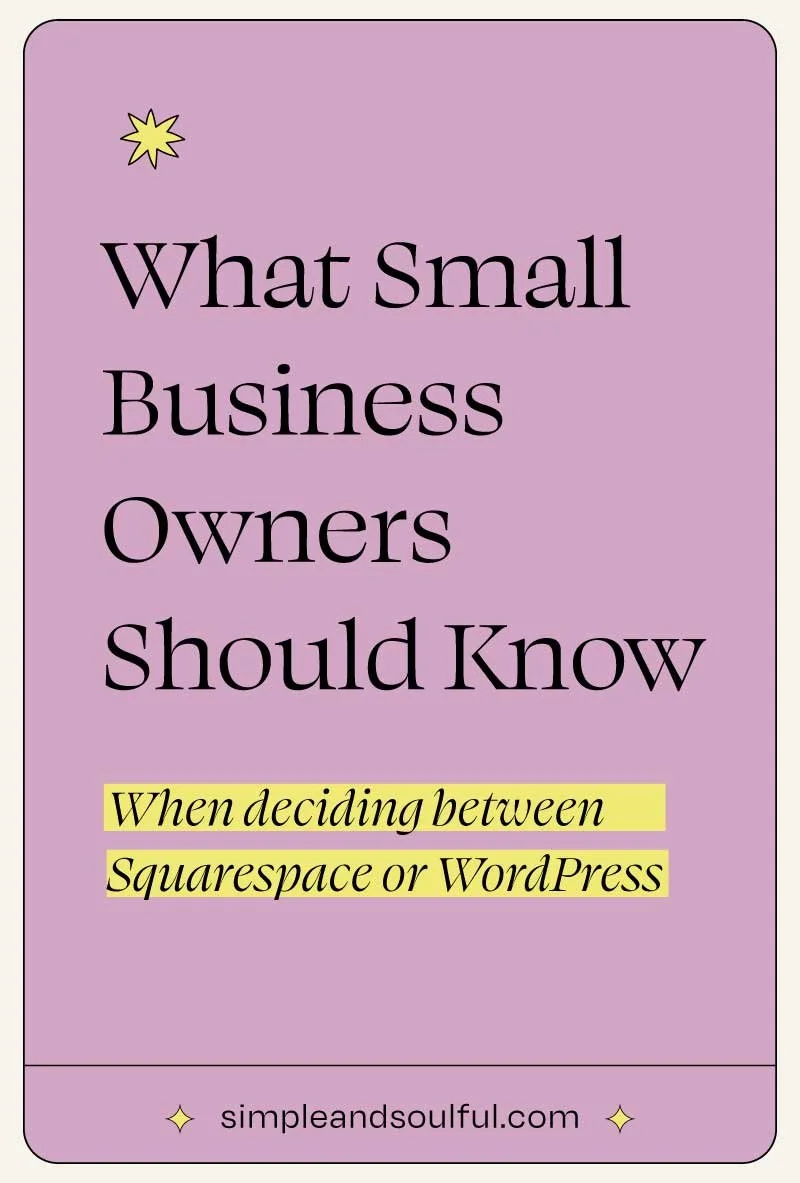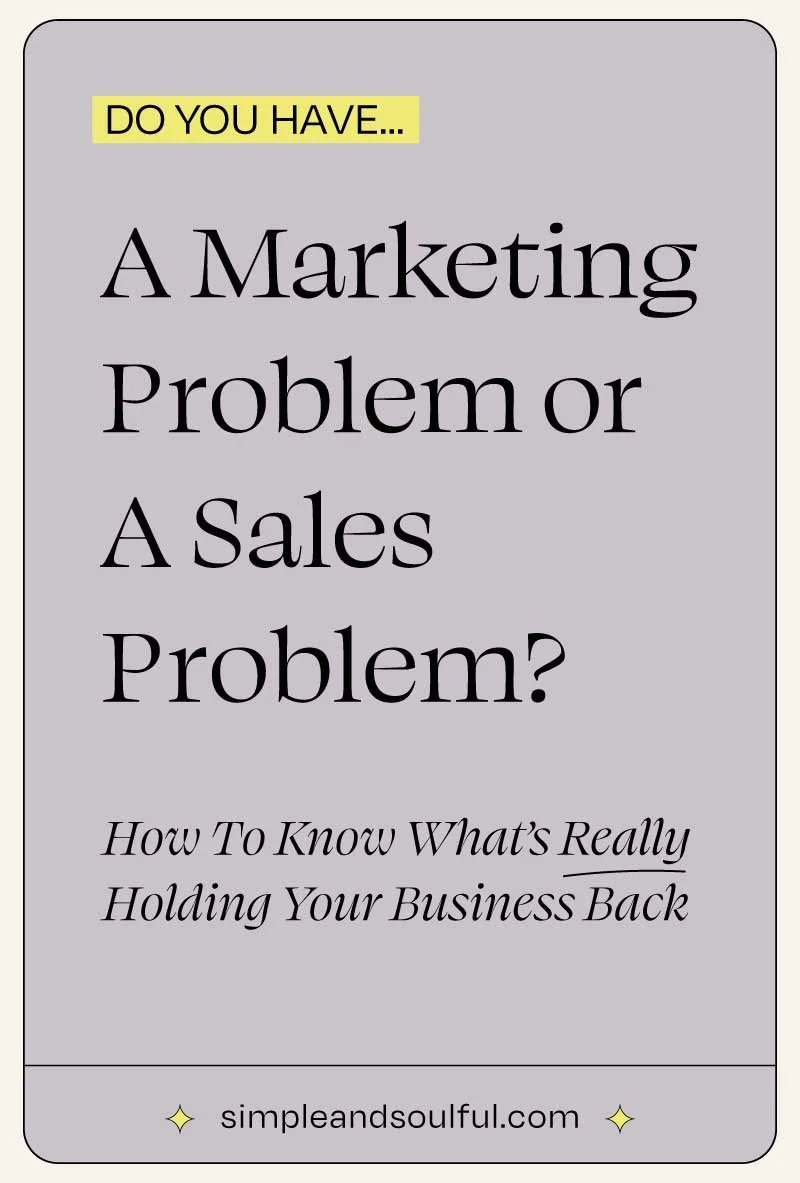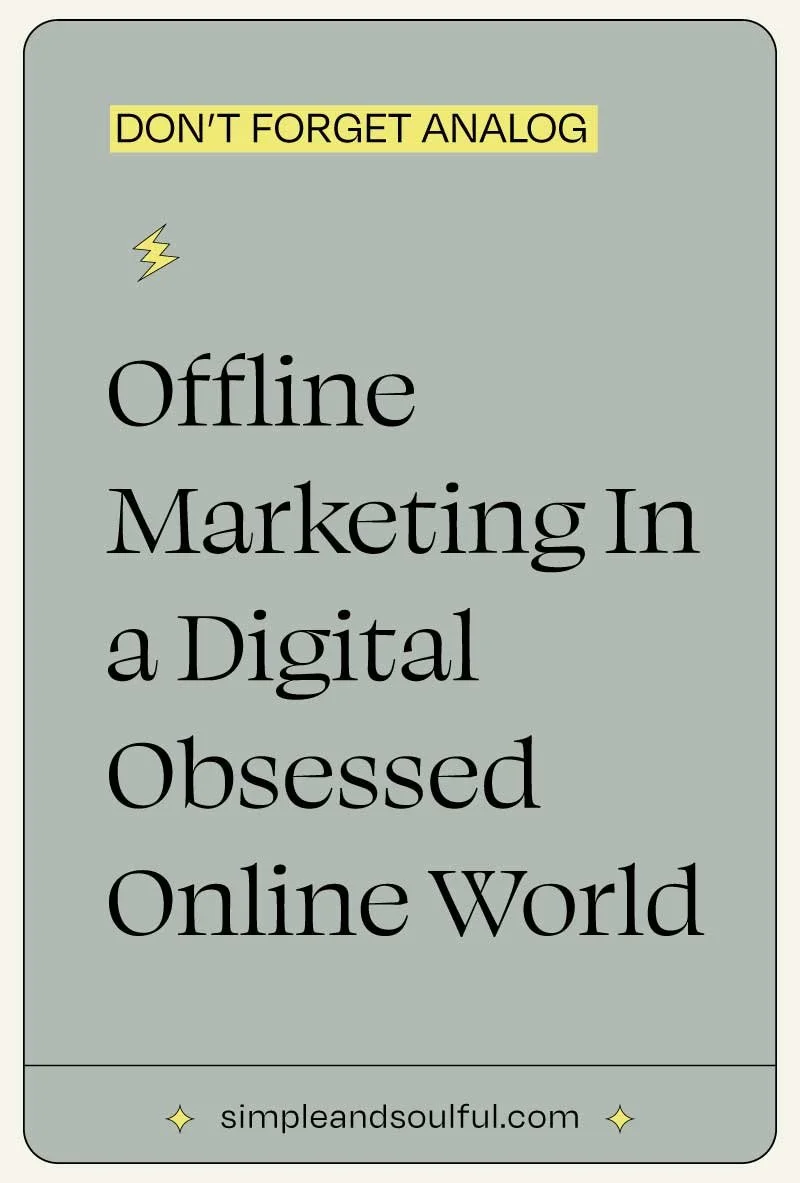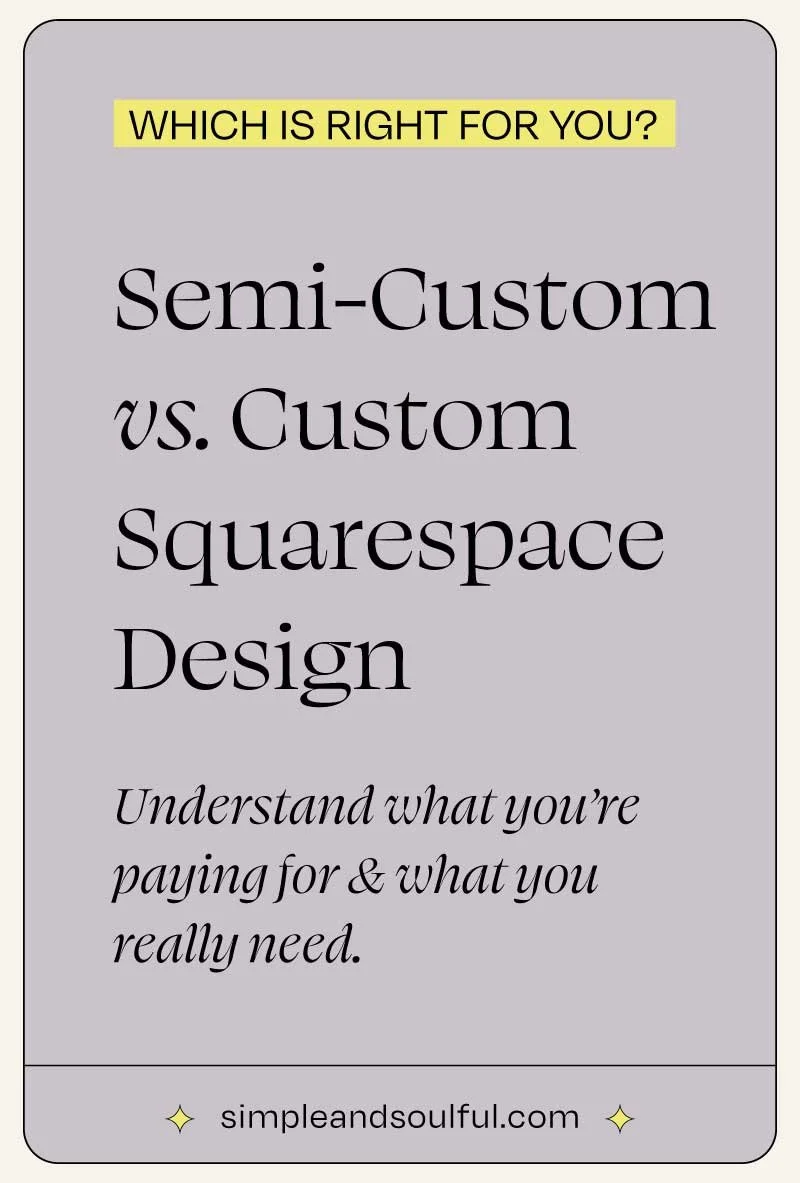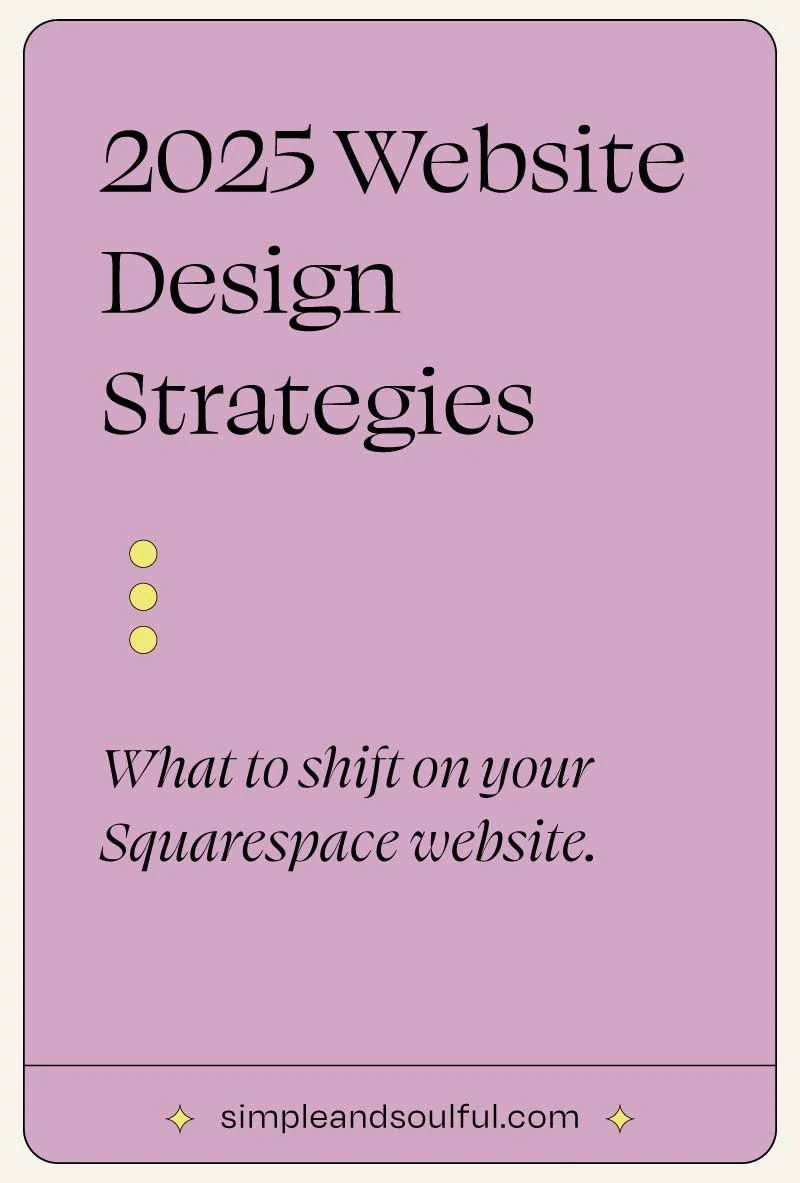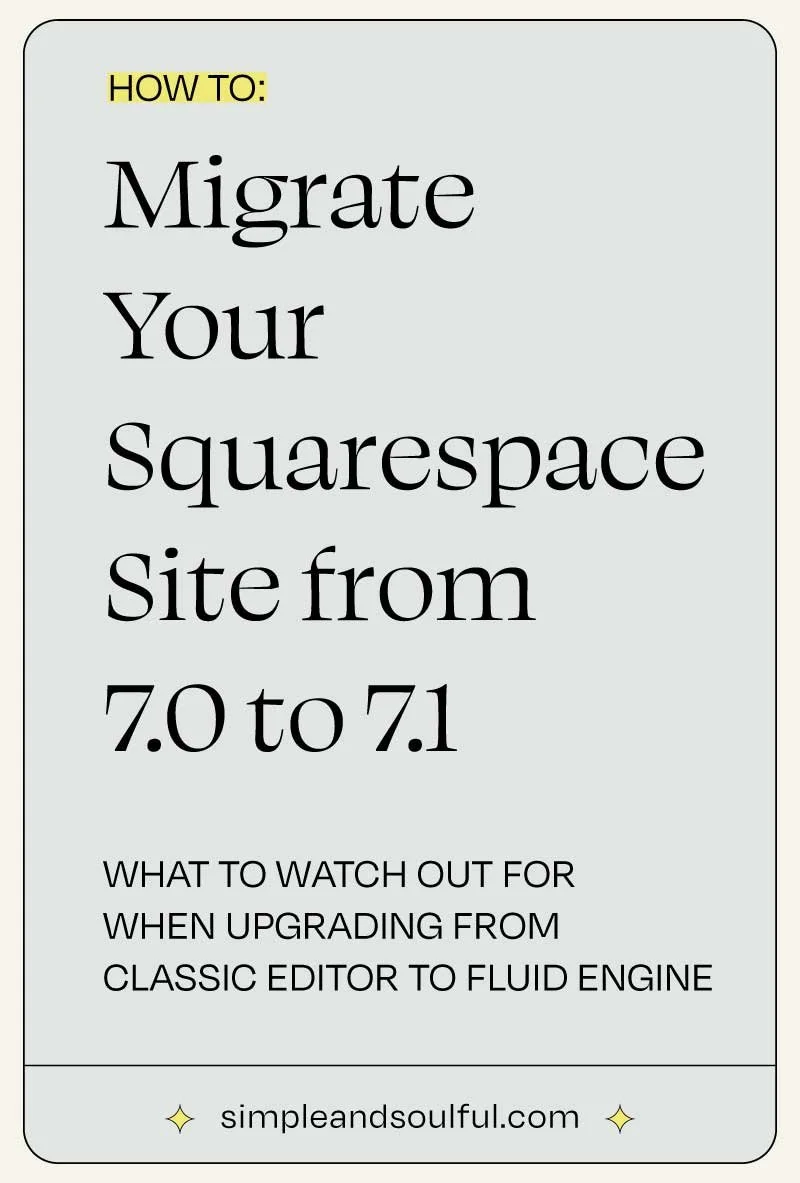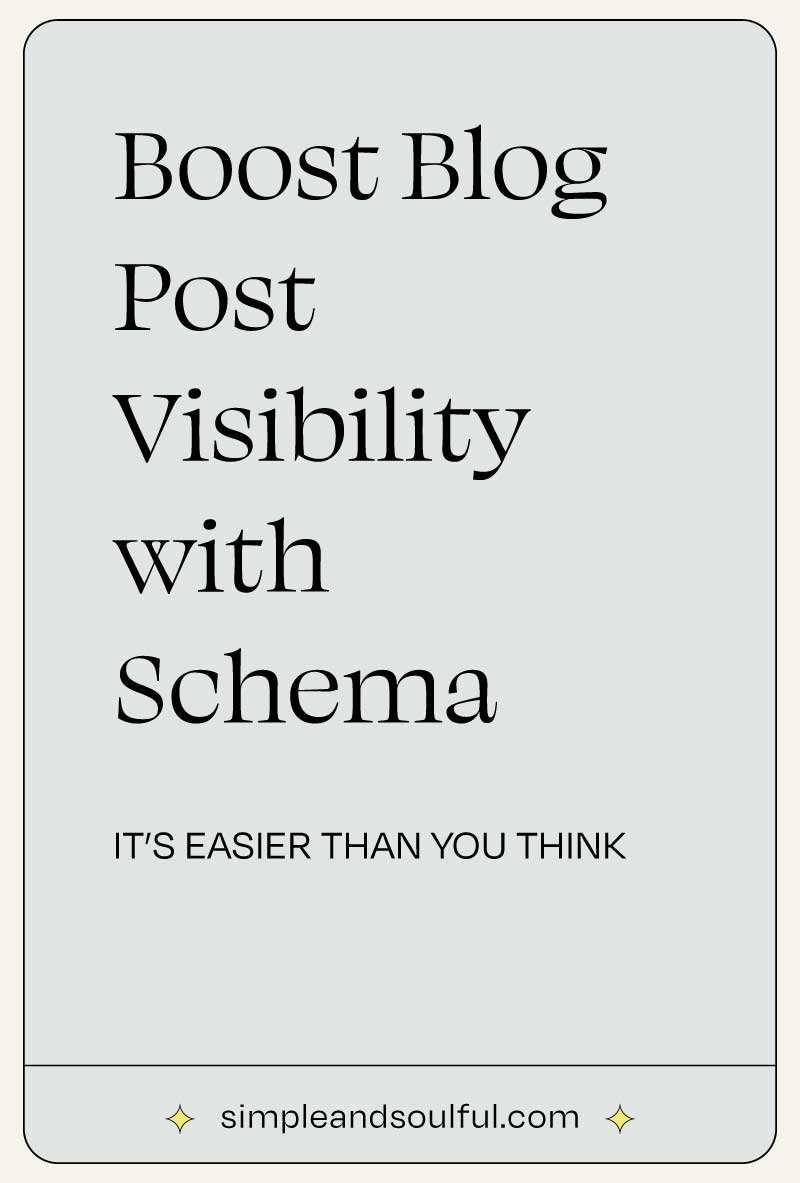A Gentle Guide to Squarespace SEO Through Search Keywords
If you’re a soulful, intuitive entrepreneur (a life coach, healer, creative, etc.) who feels overwhelmed by SEO and tech, you’re not alone. You want your Squarespace website to reflect your evolution and magic, and to attract the clients who truly get you. The good news is you don’t need to be an SEO wizard to start making that happen. In fact, there’s a simple, built-in Squarespace tool that can make SEO feel less like tech and more like intuitive listening. It’s called the Search Keywords feature in Squarespace Analytics, and it’s basically a list of the exact phrases people typed into search engines before landing on your site. Think of it as hearing the questions or desires that led people to you. In this post, we’ll explore how to access this feature and use these keyword insights in a gentle, empowering way – to inspire new blog content, refine your website copy, and even adjust your services – all while keeping things authentic, clear, and aligned with your purpose.
What Are "Search Keywords" in Squarespace (and Why Do They Matter?)
Search Keywords is a panel in your Squarespace Analytics that shows you the search terms visitors used on Google and other search engines to find your website. Instead of seeing this data as just numbers or jargon, try to view it as feedback from real people. Each keyword phrase is like a little snippet of someone’s thought or question that led them to click on your site.
For example, if one of your search keywords is "holistic life coach for stress," that tells you a visitor was literally looking for help with stress from a holistic life coach – quite possibly the exact kind of help you offer! By knowing this, you can make sure your website speaks to that need.
In short, Search Keywords help you listen to your audience’s intentions. This isn’t about chasing random high-traffic keywords; it’s about tuning into the actual language and needs of the people who already found you (often your most aligned potential clients).
How to Find Your Search Keywords (Step-by-Step)
Log in to your Squarespace site and click on Analytics in the menu.
Click on Traffic, then choose Search Keywords.
If it’s your first time, Squarespace may prompt you to connect with Google Search Console. Follow the steps to do that.
Choose a date range (last 30 days or 90 days are great options).
You’ll see a list of keywords that brought people to your site.
If your list looks empty, don’t worry. It may take some time for Squarespace to gather data, especially if your site is new or recently connected to Google. Check back after a few weeks.
What to Do With Your Keyword Insights
1. Use them to inspire blog content
If someone finds your site by searching "creative coaching for burnout," that’s a perfect prompt for a blog post. Write something heartfelt, like "How Creative Coaching Can Help You Recover from Burnout," and speak to that need.
Think of each keyword as a question your audience is asking. Use it to guide what you write next. Keep a short list of the most interesting ones and build a content bank from there.
2. Adjust your site copy using their words
Sometimes we describe our work in ways that feel aligned to us, but our audience might use different language. If your site says “energy alignment coaching” but your keywords say “burnout recovery coach,” that’s a chance to bridge the gap.
Gently reflect your visitors’ wording in your page headlines or descriptions. This small shift helps your site feel more welcoming and relatable, and improves your chances of showing up in similar searches.
3. Align your services to what they’re seeking
Every so often, your keyword list will include something you don’t offer, but could. If people are searching “guided meditation for stress relief” and that’s something you love to create, maybe it’s time to make it part of your offerings.
Or perhaps you already offer it, but you haven’t described it using that specific phrase. Either way, you’re uncovering what your visitors are hoping to find.
These kinds of insights often spark new content ideas or even inspire fresh offerings that better match what your audience is already looking for.
Gentle SEO That Feels Like Listening
SEO doesn’t have to feel techy, rigid, or disconnected. When you use the Search Keywords tool this way, it becomes a method of intuitive listening. It shows you what people are seeking and helps you shape your online presence to meet them with clarity and compassion.
If you’d like support turning your keyword insights into aligned content, copy updates, or new offerings, I’d love to help. You can book a relaxed, supportive SEO consulting session here.
Together, we’ll look at your Squarespace data and create an SEO strategy that feels like you and that helps your people find you.
You don’t need to be super tech-savvy to make SEO work for you. It starts with simply listening to what your people are searching for and responding with heart.
About The Author:
Moses Ward keeps Simple & Soulful organized and optimized behind the scenes. He’s unabashedly deep into the nerd regarding all things SEO, technology, data, and conversions — and loves empowering people with business advice that gets impressive results (and gets bonus points for being trend-proof and tacky-free). He’s got a voice for radio (so says his biz & life partner). Book a call or you’ll never know.
Does SEO make you want to throw your computer into oncoming traffic?
✳︎ WE’D LOVE TO HELP YOU ✳︎