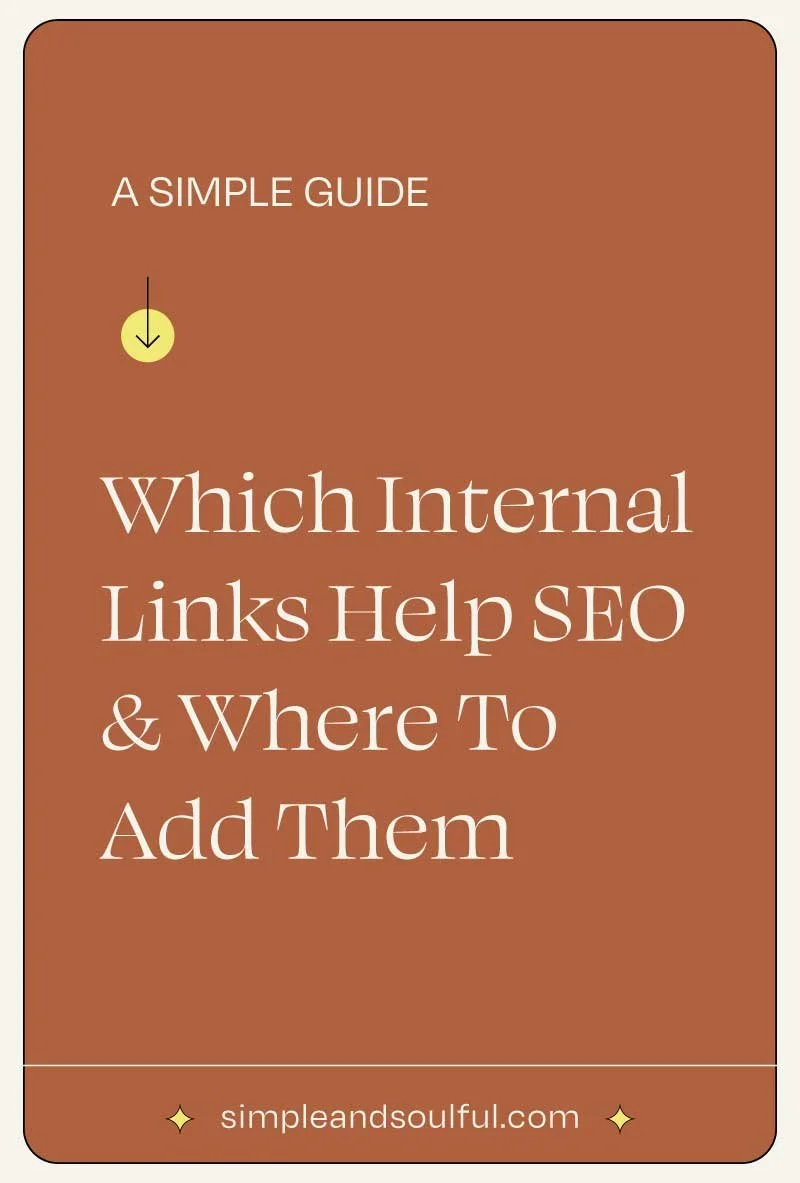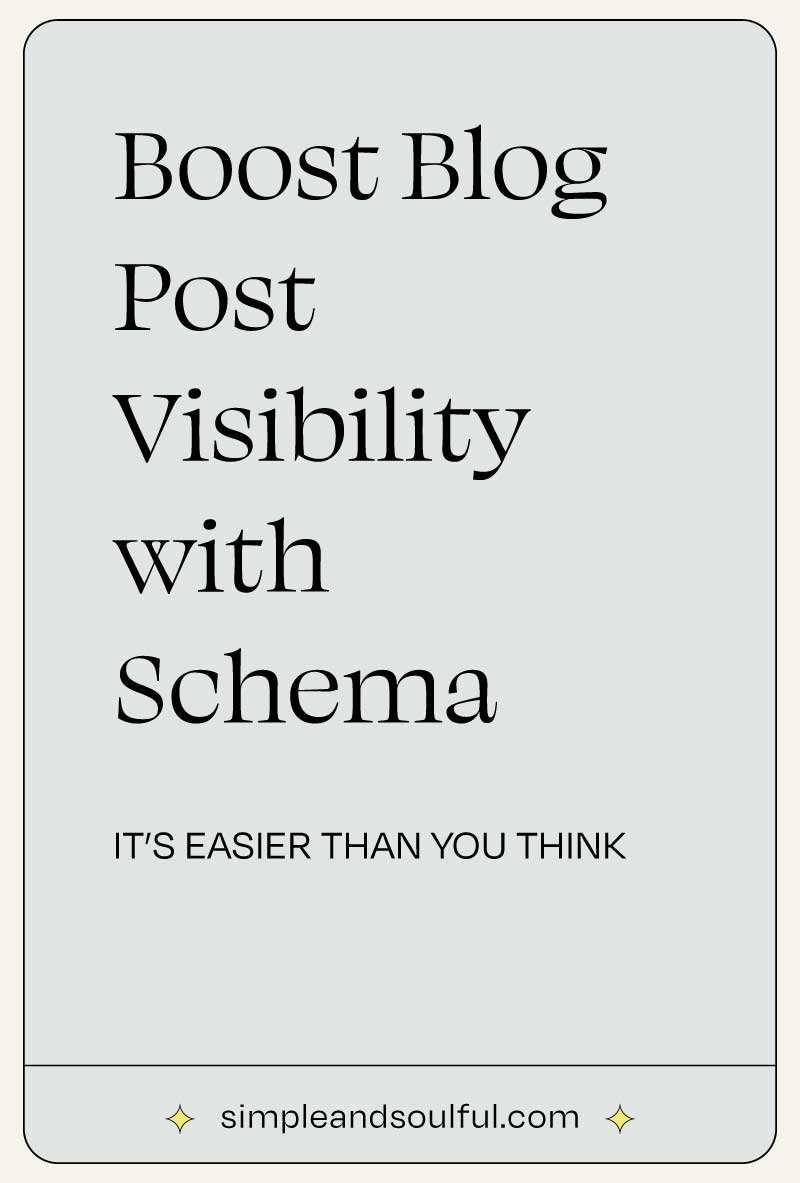2025 Squarespace SEO Best Practices
If you want your Squarespace site to rank higher in search, keeping up with the latest SEO strategies is important. Squarespace does have strong built-in SEO tools, but knowing how to use them is the key. This guide provides the Squarespace SEO Best Practices for 2025 — from keyword strategy to technical configuration — so that you can drive more organic traffic and grow your business.
Why SEO Matters for Squarespace Websites
Squarespace makes beautiful website design simple, but outstanding design is not enough to attract traffic. SEO (Search Engine Optimization) makes your site show up higher in search results so that potential customers and clients can find you. With Google's constantly evolving algorithm, it pays to keep up with the most recent best practices to keep your ranking.
Learning Squarespace's Built-In SEO Features
Squarespace has several built-in SEO-friendly features that give you a head start:
Clean HTML structure for easy indexing
Mobile responsiveness for a better user experience
Free SSL certificate for safe browsing
Fast loading speeds to improve search rankings
Squarespace does a significant amount of the technical setup for you — but you will need to install strategic on-page and off-page SEO tactics to get the maximum results.
Step 1: Keyword Research for Squarespace
Keyword research is the first step to any successful SEO strategy. Making sure you choose the right keywords is essential if you want to get good results.
Find the Right Keywords
Use tools like Google Keyword Planner or Keywords Everywhere to identify high-traffic, low-competition keywords
Make sure the keywords you choose match the search intent for your content
Go for long-tail keywords like "Squarespace SEO tips for photographers" rather than broad terms like "SEO tips"
Perform competitor analysis to discover gaps and opportunities
Map Keywords to Key Pages
Not all the pages on your website need to be SEO optimized — focus your efforts on this collection of key pages:
Homepage → Target broad, high-traffic keywords
Product/Service Pages → Target conversion-driven keywords
Blog Posts → Target long-tail, informational keywords
Include Location-Based Keywords
If you’re a local business, use relevant neighborhood, city, state, and regional keywords to boost local search results.
Step 2: On-Page SEO Best Practices
Once you’ve identified your keywords, it’s time to optimize your pages. You will want to choose one main keyword per page and use keyword clusters of 5–6 semantically related keywords throughout the headings and content on the page.
Page Title Tags and Meta Descriptions
Limit your title tag to 60 characters and keep it descriptive
Use your primary keyword organically in the title
Craft a good meta description with the keyword and a call to action (within 160 characters)
Header Tags (H1, H2, H3) Structure
Use one H1 tag for the primary page heading using your main keyword
Organize content with H2, H3, and H4 tags
Use keyword clusters in subheadings
Content
Use your primary keyword within the first 100 words on the page
Mention it naturally throughout the content without stuffing
Internal Linking Strategy
Link to relevant internal pages with descriptive anchor text
Avoid broken links and maintain a clean structure
Image Optimization
Use descriptive file names before uploading (e.g.,
therapy-office-folsom.jpginstead ofIMG_1234.jpg)Compress images before uploading to reduce file size and improve load speed. Aim for under 250–500 KB, depending on image dimensions.
Use appropriate formats:
JPEG for photos
PNG for images needing transparency or sharp edges
WebP for modern, efficient compression — now supported by Squarespace!
Enable WebP conversion in Squarespace settings:
Go to Website > Performance > Image Format, and ensure “Serve images in next-gen WebP format” is checked.Add alt text for every image. Include primary or related keywords naturally to boost accessibility and image search visibility.
Avoid using background images for important content — search engines can’t read text within them.
Use image blocks instead of gallery blocks for better alt text control when SEO is a priority.
Maintain image dimensions appropriate to the layout to avoid unnecessary scaling by browsers.
Clean URL Structure
Use primary keywords in URLs
Keep URLs brief and descriptive:
/squarespace-seo-servicesinstead of/seo
Step 3: Technical SEO for Squarespace
Submit Your Sitemap to Google Search Console
Go to Settings → SEO → Search Engine Settings
Find your sitemap at
https://www.yourwebsite.com/sitemap.xmlSubmit it via Google Search Console
Fix Crawl Errors
Use Search Console to track and fix indexing errors
Set up 301 redirects for any broken pages
Mobile Optimization
Test performance with Google's Mobile-Friendly Test
Ensure good UX and fast mobile load times
Step 4: Squarespace SEO Content Strategy
Create High-Quality Blog Posts
Write 1,000–2,000 word posts that are detailed and informative
Place primary keyword in first 100 words
Link to other relevant posts
Publish Evergreen Content
Write how-to guides and FAQs
Update older posts to stay current
Enhance Engagement Metrics
Use CTAs to reduce bounce rates
Enable comments and social shares
Step 5: Squarespace Off-Page SEO
Obtain Backlinks
Reach out to relevant blogs and websites related to your niche
Guest post and form partnerships
Boost Social Sharing
Add social share buttons
Use CTA prompts like "Share this post with a friend!"
Step 6: Local SEO for Squarespace
Create a Google Business Profile
Claim your listing and add the correct business details
Include NAP (Name, Address, Phone) and get reviews
Use Local Schema Markup
Squarespace includes some structured data by default
Ensure address, hours, and details are accurate
Step 7: Embrace New Trends in SEO
Integrate AI Tools Wisely
Use AI tools to streamline content ideas, but keep your voice unique
Learn more from Squarespace’s SEO Trends
Prioritize E-E-A-T Principles
Show Experience, Expertise, Authoritativeness, and Trustworthiness
Cite credible sources, add author bios, and get featured on other trusted sites
Read more at Google’s guidelines
Optimize for Zero-Click Searches
Answer common questions clearly and early in your content
Optimize for featured snippets and "People Also Ask" boxes (DesignRush)
Add Structured Data
Implement schema markup manually using JSON-LD
Simple & Soulful guide: How to Add JSON-LD Schema to Your Squarespace Blog Post
Include Multimedia Content
Use infographics, videos, and images to keep users engaged
More on why this matters: Forbes on multimedia SEO
Repurpose Your Content
Turn blogs into videos, infographics, and carousels for social
Learn more at Descript’s guide to content repurposing
Step 8: Monitoring and Adjusting SEO Strategy
Use Google Search Console
Monitor page performance and keyword rankings
Discover opportunities to improve content
A/B Test Titles and Meta Descriptions
Test variations for better CTR
Adjust based on bounce rate, time on site, and conversions
Step 9: Squarespace SEO Mistakes to Avoid
Keyword stuffing → Keep it natural
Not optimizing for mobile → Google uses mobile-first indexing
Slow-loading pages → Compress images and eliminate excess code
Duplicate content → Ensure every page is unique
Final Thoughts
SEO is an ongoing task, but implementing current best practices can substantially boost your Squarespace website's search rankings in 2025. Start with solid keyword research, optimize on-page copy, and monitor your results with Google Search Console. Remember that strong organic search performance now directly influences how frequently your content appears in AI search results — as AI systems often prioritize authoritative, high-ranking pages when generating responses. This dual benefit makes SEO more valuable than ever before.
With consistent effort and attention to detail, you'll not only see more organic traffic and better search rankings, but you'll also secure greater visibility across the expanding ecosystem of AI-powered search tools!
About the author:
Moses Ward keeps Simple & Soulful organized and optimized behind the scenes. He’s unabashedly deep into the nerd regarding all things SEO, technology, data, and conversions — and loves empowering people with business advice that gets impressive results (and gets bonus points for being trend-proof and tacky-free). He’s got a voice for radio (so says his biz & life partner). Book a call or you’ll never know.
Does SEO make you want to throw your computer into oncoming traffic?
✳︎ WE’D LOVE TO HELP YOU ✳︎