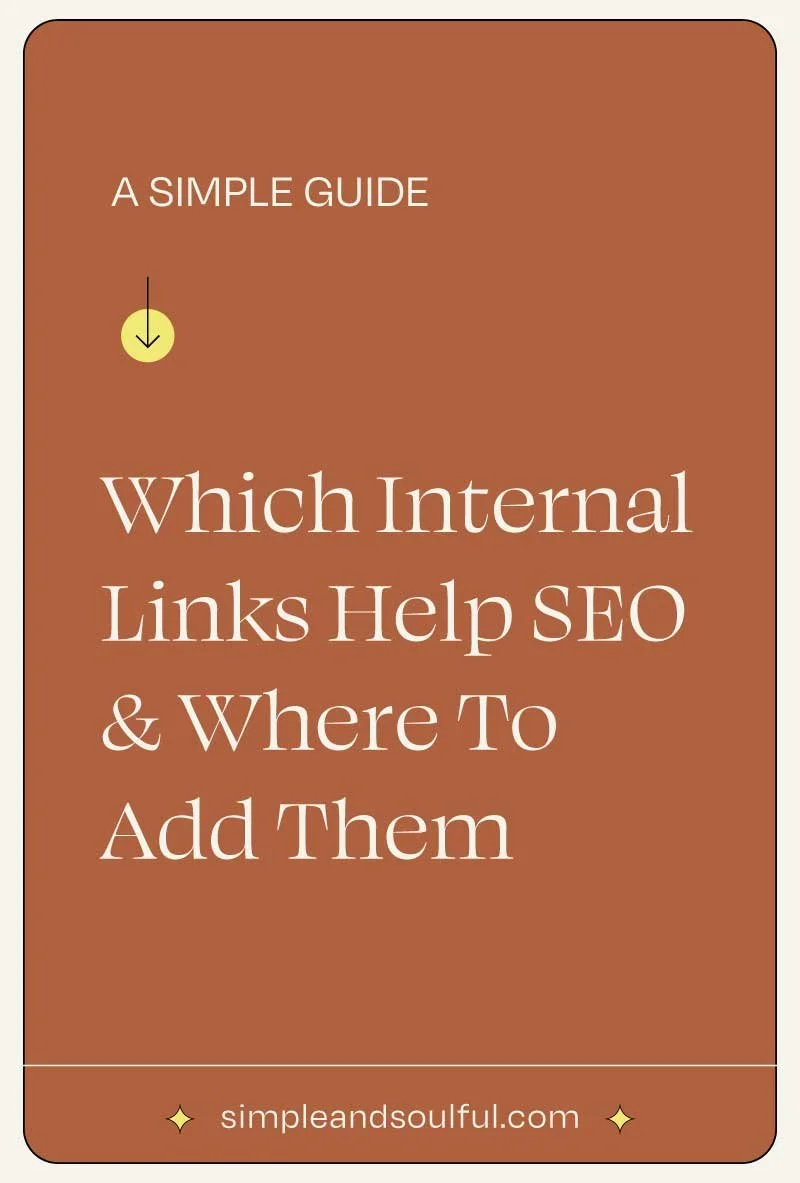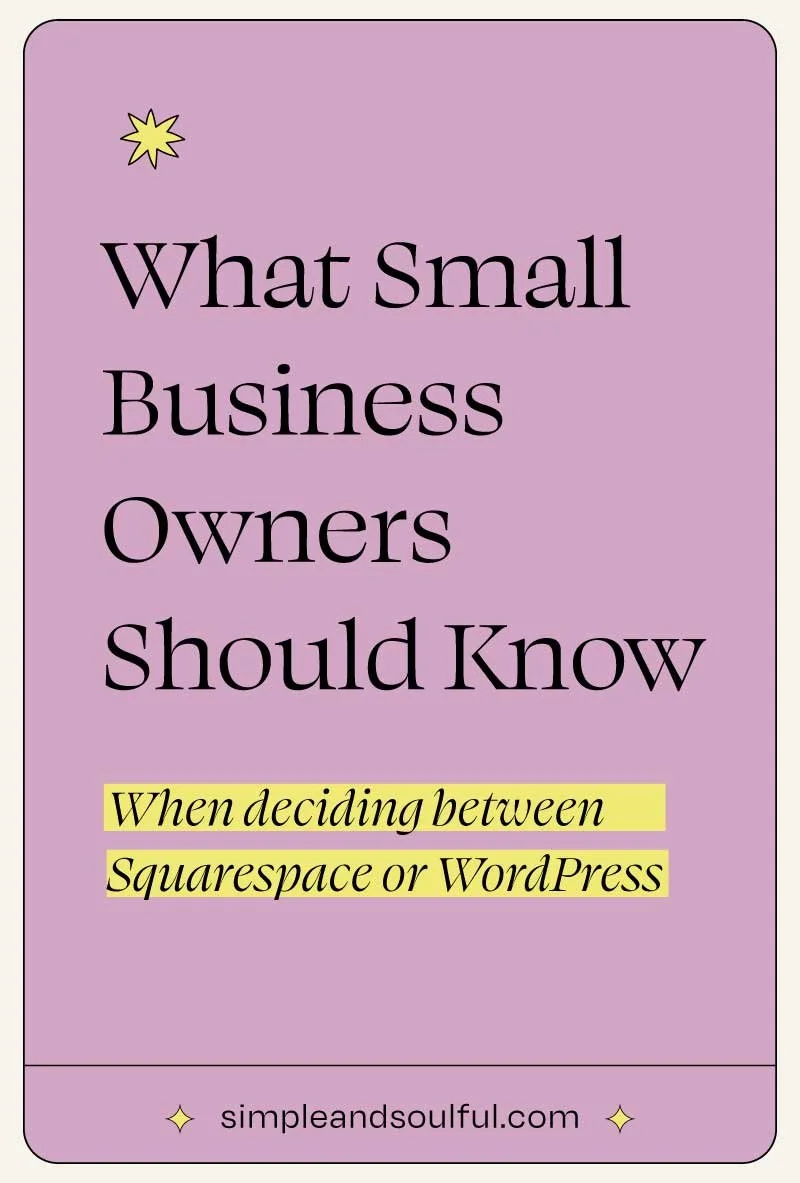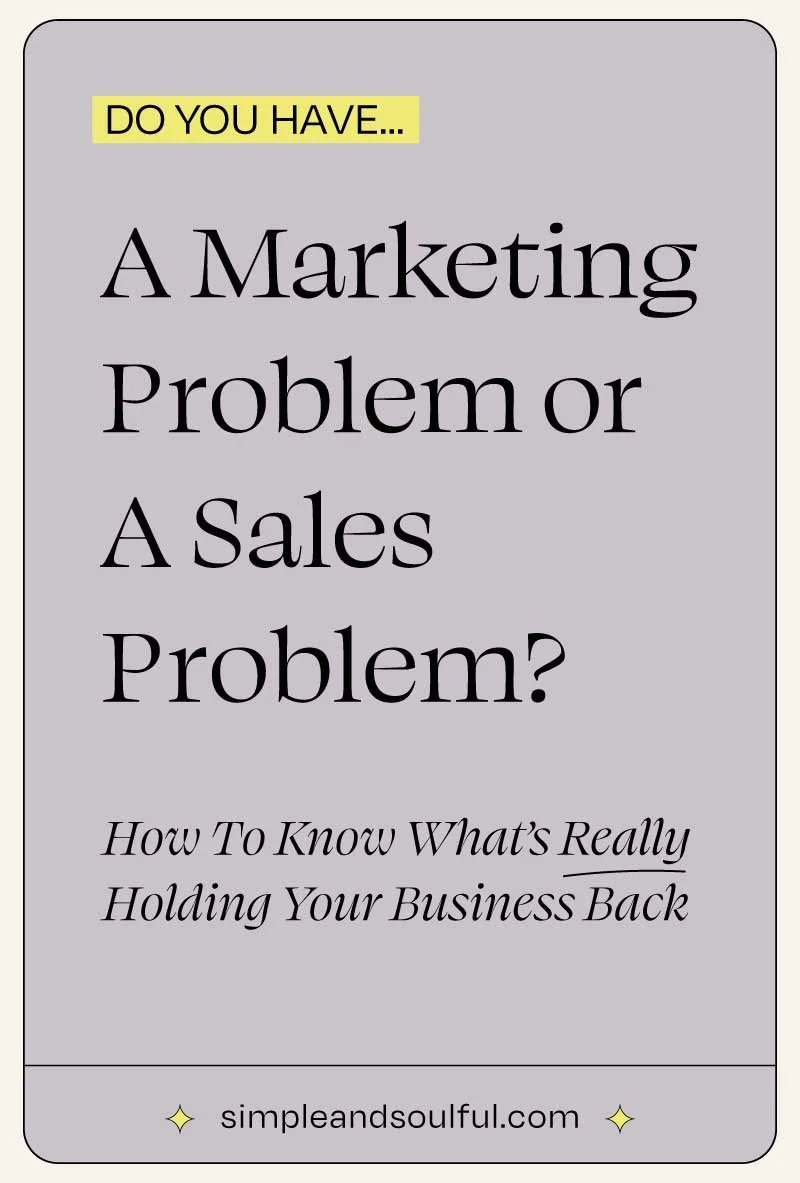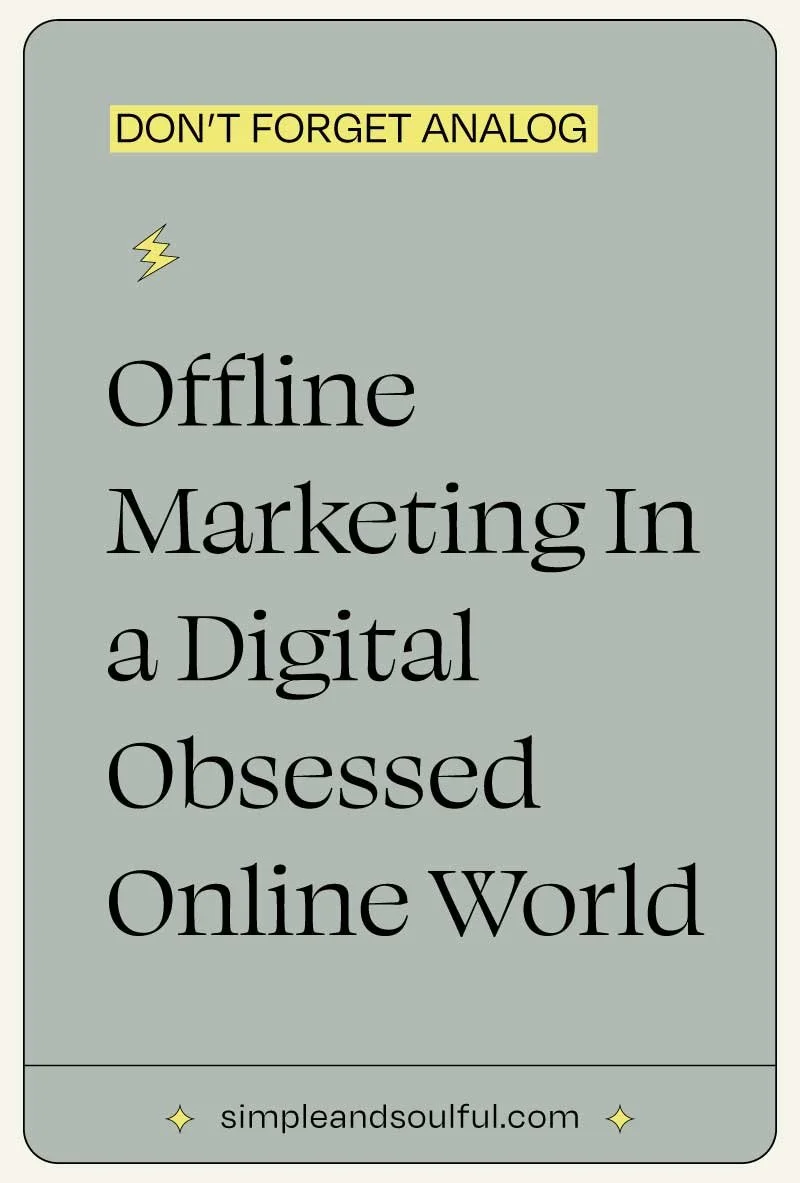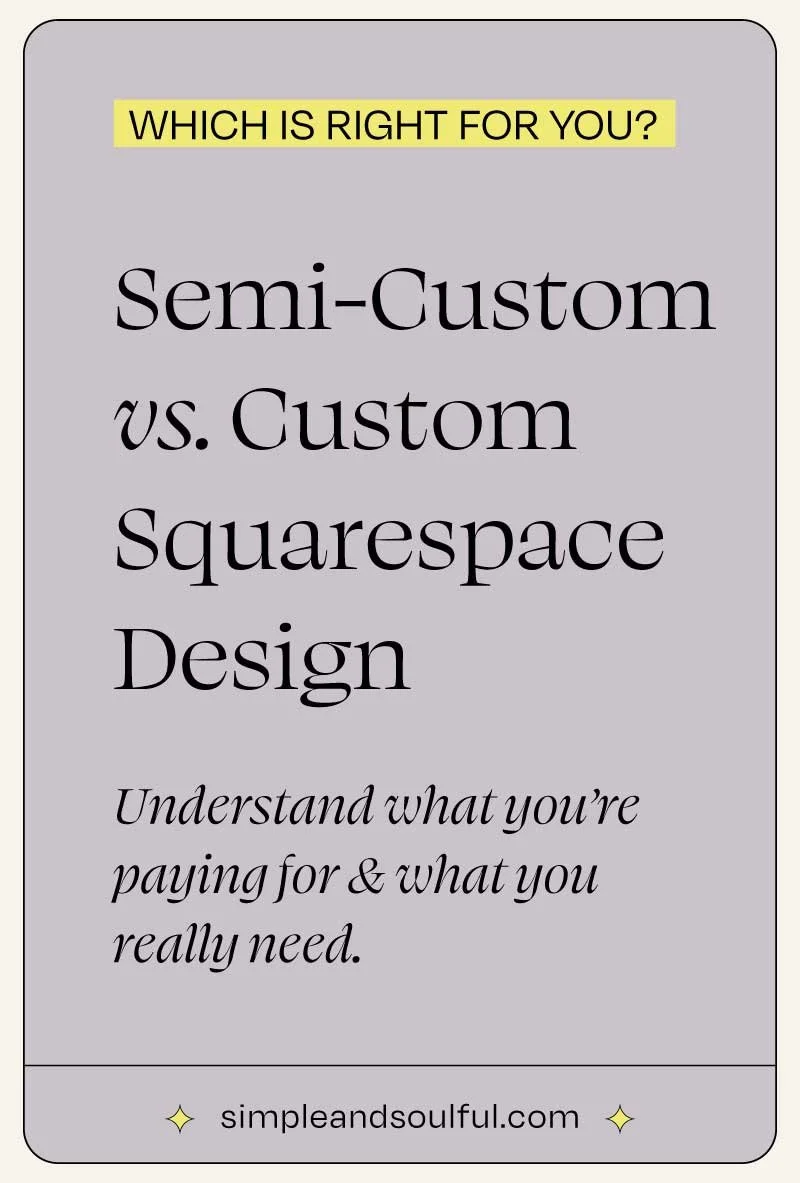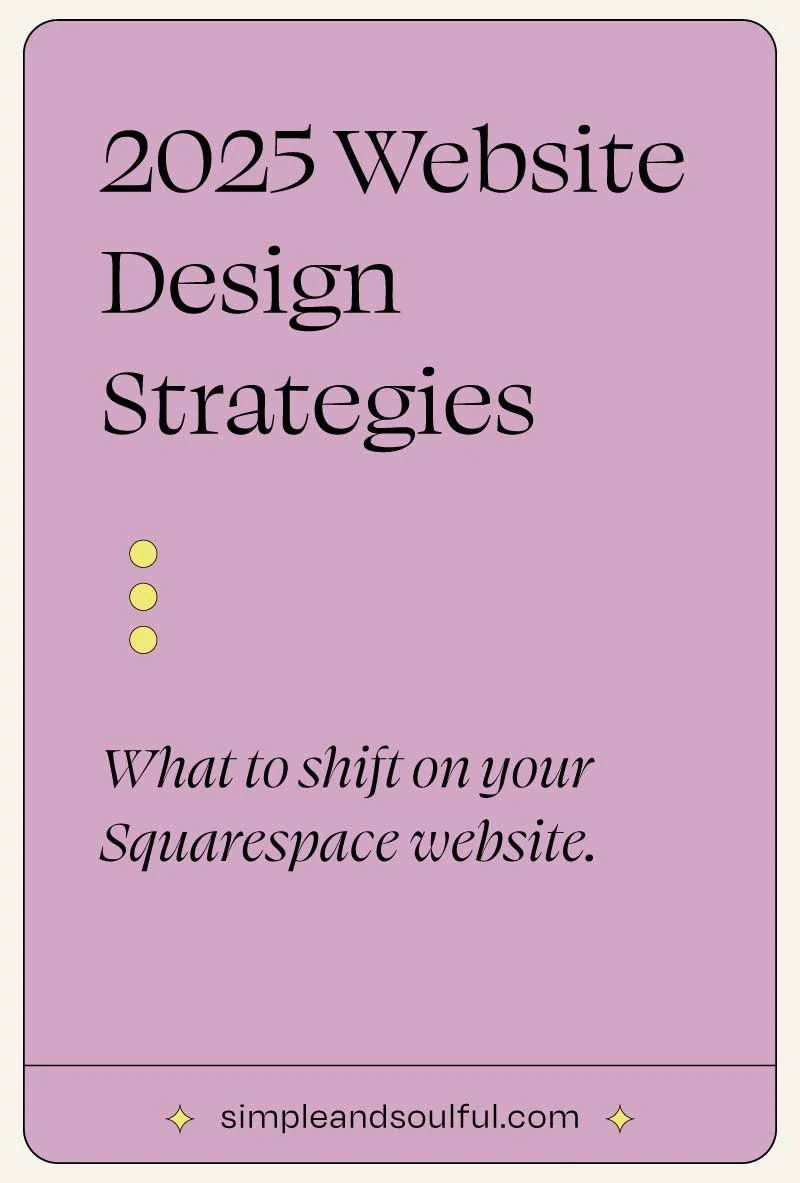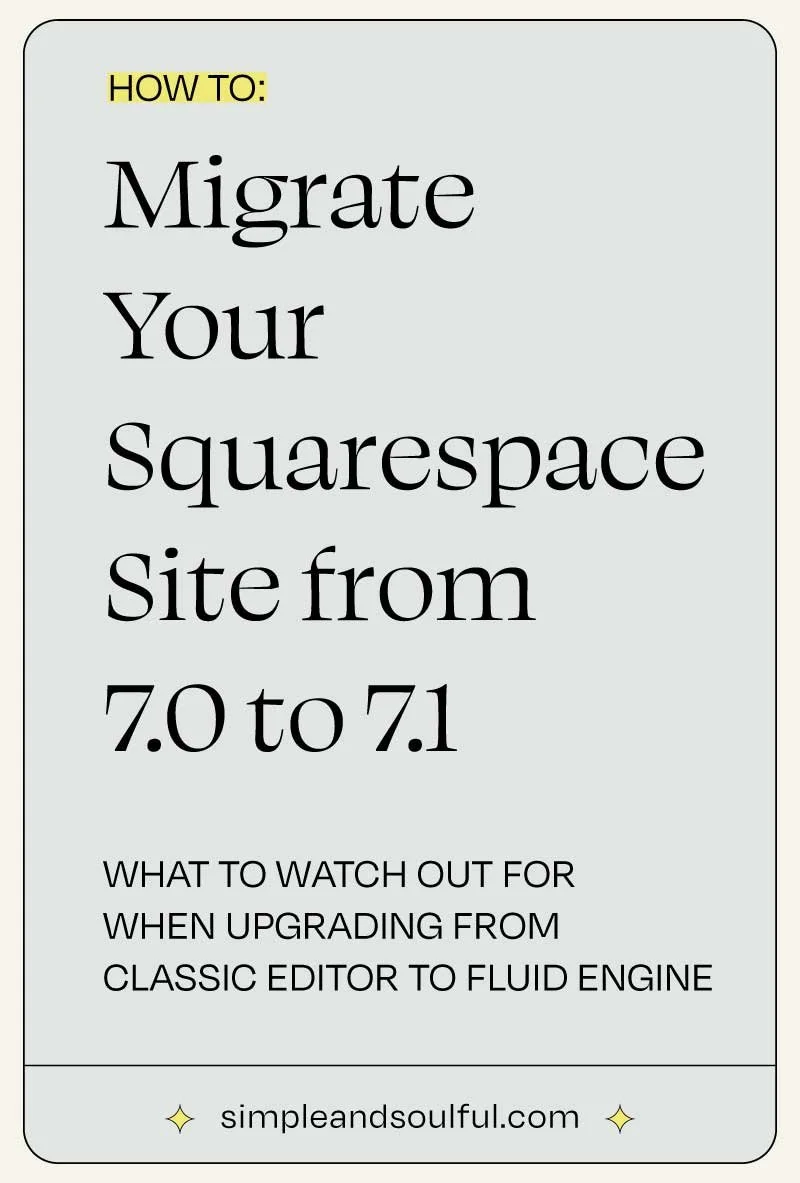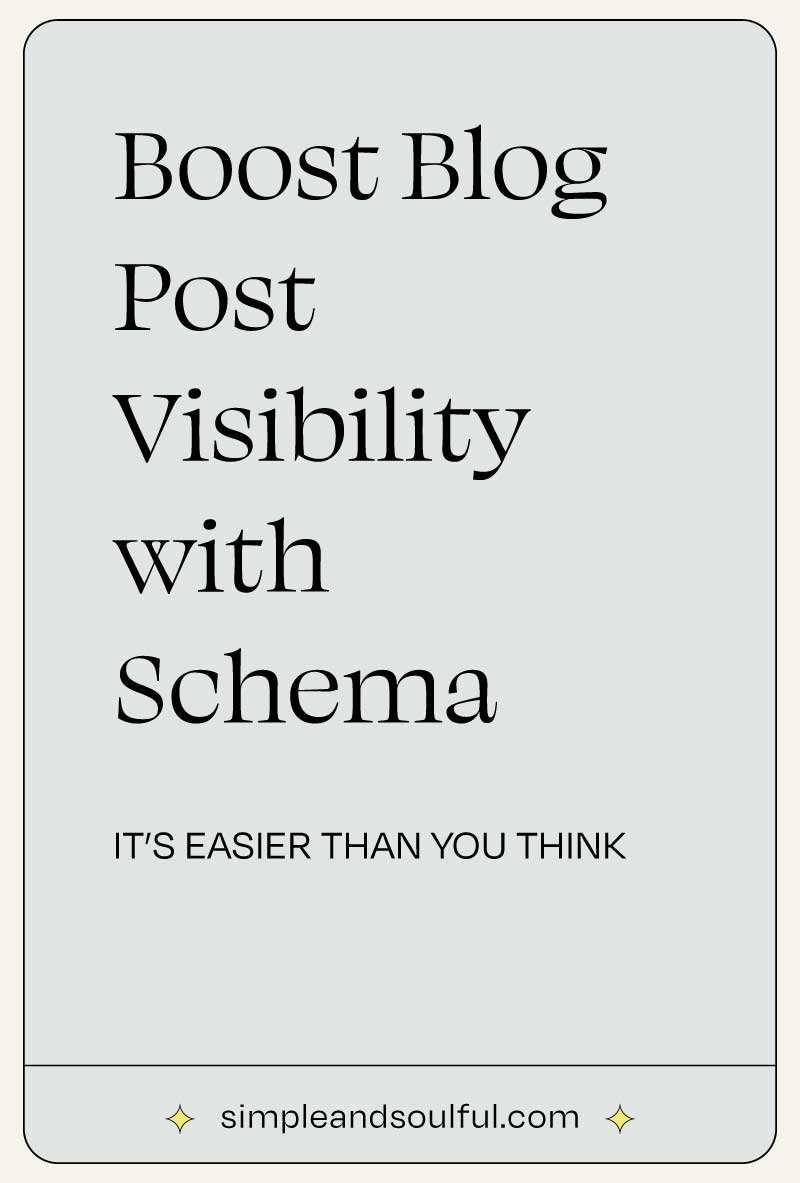Before You Boost: 3 Website Fixes to Make Before Spending on Ads
Learning the ins and outs of Google, LinkedIn, or social ad platforms can feel like piloting a spaceship without a manual. -It's not just you; there is a lot to learn, and mistakes can add up fast. More than a few new clients have arrived on my (virtual) doorstep, stunned by how quickly a DIY Google Ads campaign turned into a hefty bill with little or no leads to show for it. Before you start your first ad campaign or pour another dollar into ads, make sure your website is ready to welcome visitors warmly and track their interest; otherwise, paid clicks will drip away like water through a sieve.
1 Pass the 5‑Second Clarity Test
Imagine your dream client lands on your homepage during a coffee break. In five seconds, they should know:
What you do – say it plainly (“anxiety‑informed life coaching,” not “transformative solutions”).
Why you’re special – your method, vibe, or quick win.
What to do next – one clear button (“Book a Free Call”).
Easy Wins
Finish this sentence and make it your headline: I help _____ achieve _____ so they can _____.
Swap fancy words for everyday terms your clients use.
Put a single, high‑contrast button above the fold (no scrolling needed).
Tech-free check: Show your homepage to a friend for five seconds. Can they tell you those three answers? If not, tweak until they can.
2 Collect the Basics (Tracking + Email)
Out of every 100 visitors, only a couple will hire you right away. The rest are still gold—if you can keep in touch and see what’s working.
The Beginner’s Starter Kit
Squarespace Analytics
What it does: Shows page views and traffic sources.
Quick setup: Already built in—just peek at Analytics + Traffic.Google Analytics 4 (GA4)
What it does: Adds deeper stats (which button they clicked).
Quick setup: Free Google account + follow Squarespace’s GA4 guide and copy‑paste the code.Meta or LinkedIn “Pixels”
What it does: Lets you retarget people who clicked your ad later.
Quick setup: In your Ads Manager, click Install Pixel, then paste the code into Settings + Advanced + Code Injection.Email Form + Freebie
What it does: Captures the 98 who aren’t ready to buy yet.
Quick setup: Add a Form Block and gift (checklist, meditation, mini‑course).
Plain‑English Tech Glossary
Pixel = tiny bit of code that remembers who visited.
GA4 Event = a specific action you track (ex: form submitted).
UTM Tag = a short label you add to a link so GA4 knows it came from your ad. (Squarespace creates these for you when you use URL Builder.)
3 Respond at the Speed of Trust
A hot lead cools fast. Studies show that if you reply within 5 minutes, you’re up to 10× more likely to land the client versus waiting half an hour.
Simple Ways to Be Quick
Turn on the automatic confirmation email inside every Squarespace Form Block (“Thanks—here’s what happens next!”).
Sync Squarespace Scheduling (or Calendly) so visitors can book themselves—no back‑and‑forth.
If you take calls, use a free Google Voice number on your site and set it to ring your cell.
That’s it. You don’t need bots or fancy call‑tracking yet—just be fast and friendly.
Feeling Brave? Next‑Level Power‑Ups (Optional)
When the basics feel easy, use this Ad Prep Checklist with extras like page‑speed tools and budget tips.
Speed Test: Run PageSpeed Insights; aim for under 2‑second mobile load.
Dedicated Landing Page: One promise, one CTA that matches your ad headline; no generic Home‑page traffic.
Pixel Installed & Firing: Add Meta/LinkedIn (or Google Tag) code; use their Test tool to confirm hits.
GA4 Conversions Set: Track at least one meaningful action (e.g., Book Call thank‑you page).
UTM Tags Added: Label every ad link so GA4 knows the source (utm_source=google, etc.).
Retargeting Audience Building: Let the pixel collect visitors even before you launch ads.
Starter Budget Planned: Enough for 30–50 clicks per test (roughly $5–$10 per ad per day).
A/B Test Ready: Have at least two ad versions (different headline or image) to learn faster.
Mobile CTA Visible: The button shows above the fold on phones.
Privacy Notices Live: Cookie banner active; email opt‑in copy clearly states consent.
The Bottom Line
Ads are a megaphone—they amplify what’s already on your site. When your message is clear, your tracking is switched on, and your replies are lightning‑fast, every paid click has the best chance to become a real conversation (and eventually, a client).
Bookmark this checklist, tick each box, and launch your campaigns with confidence, knowing your website will welcome every visitor like it was built just for them.
About The Author:
Moses Ward keeps Simple & Soulful organized and optimized behind the scenes. He’s unabashedly deep into the nerd regarding all things SEO, technology, data, and conversions — and loves empowering people with business advice that gets impressive results (and gets bonus points for being trend-proof and tacky-free). He’s got a voice for radio (so says his biz & life partner). Book a call or you’ll never know.
Does digital marketing make you want to throw your computer into oncoming traffic?
✳︎ WE’D LOVE TO HELP YOU ✳︎