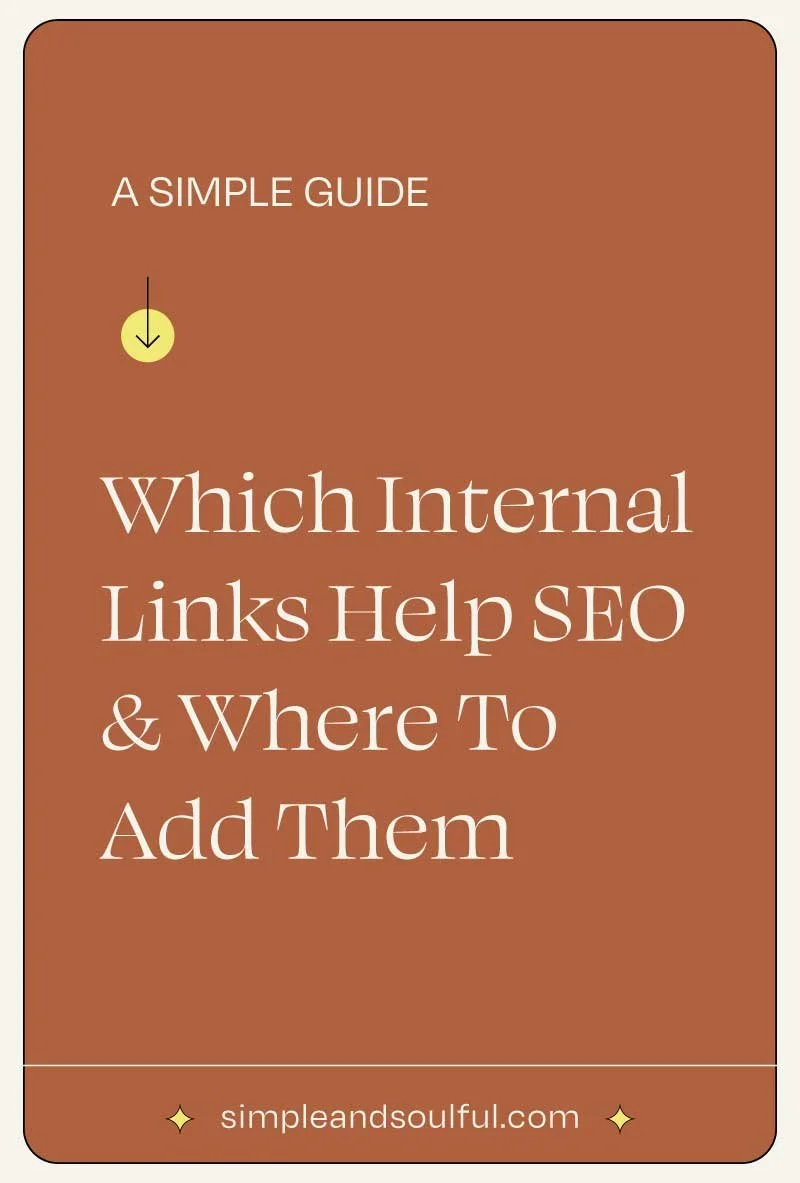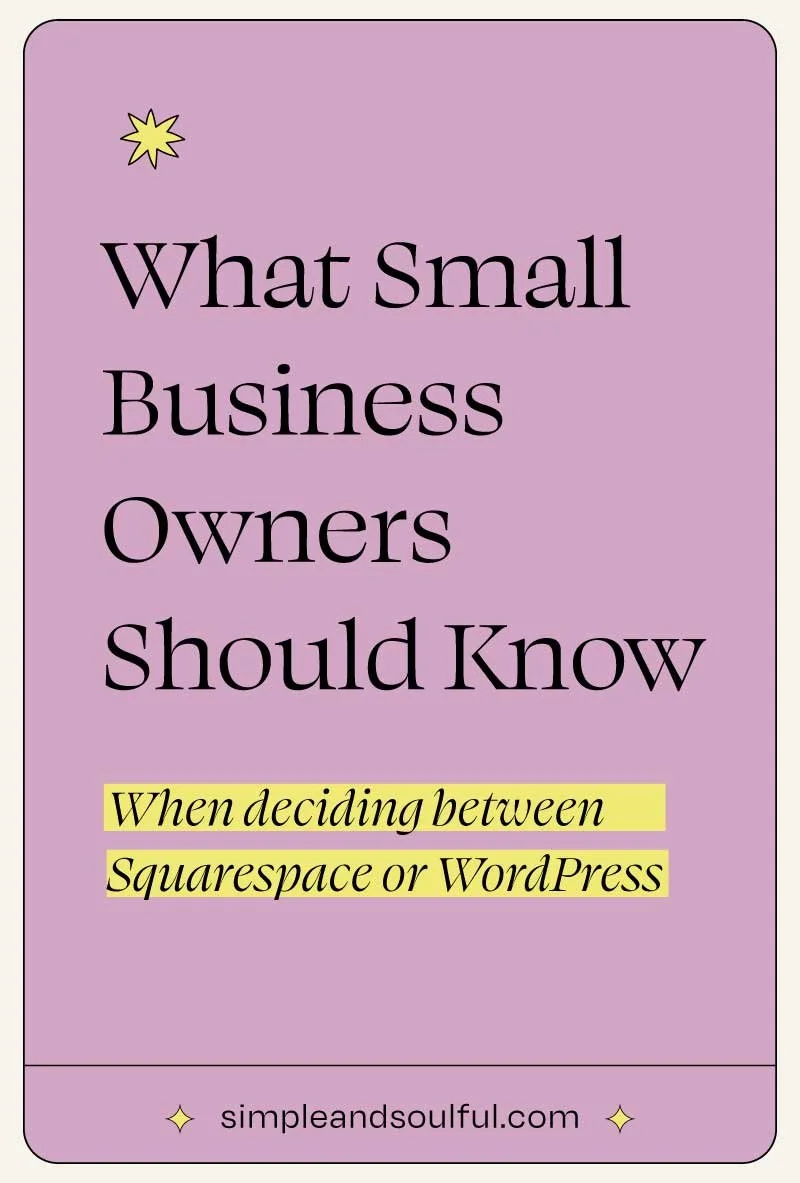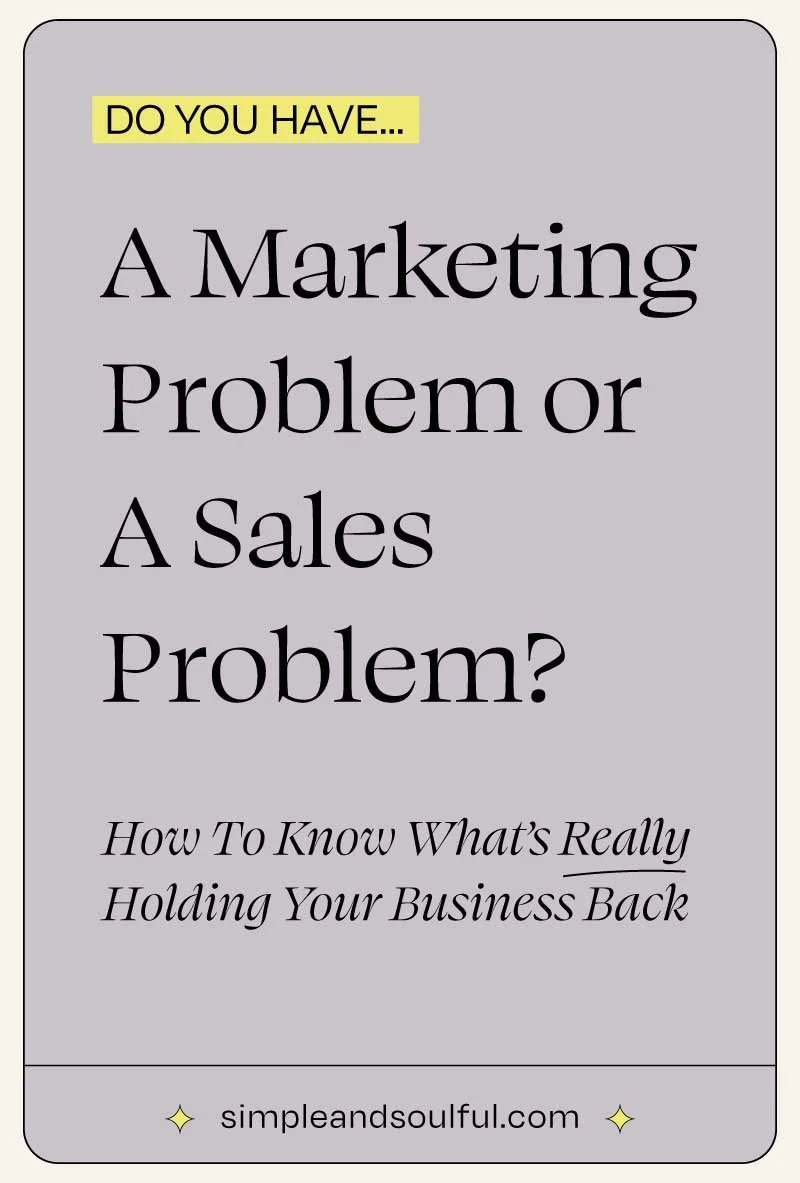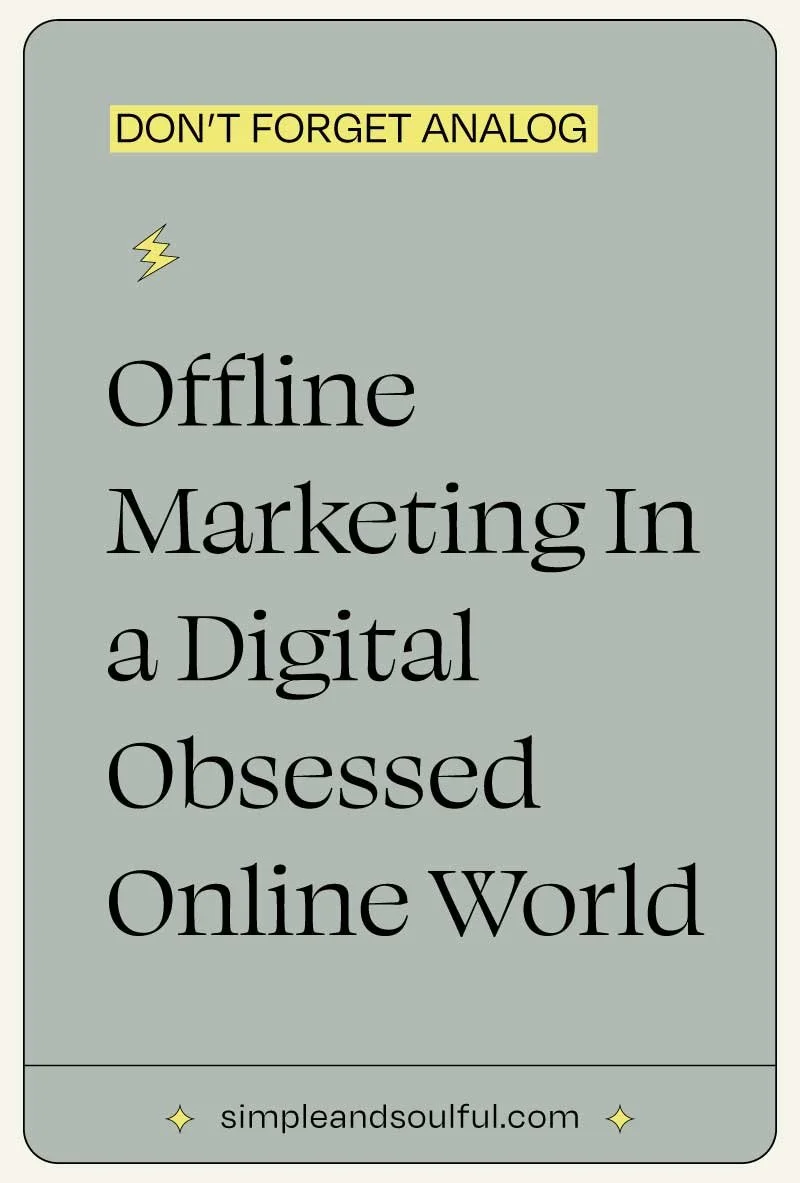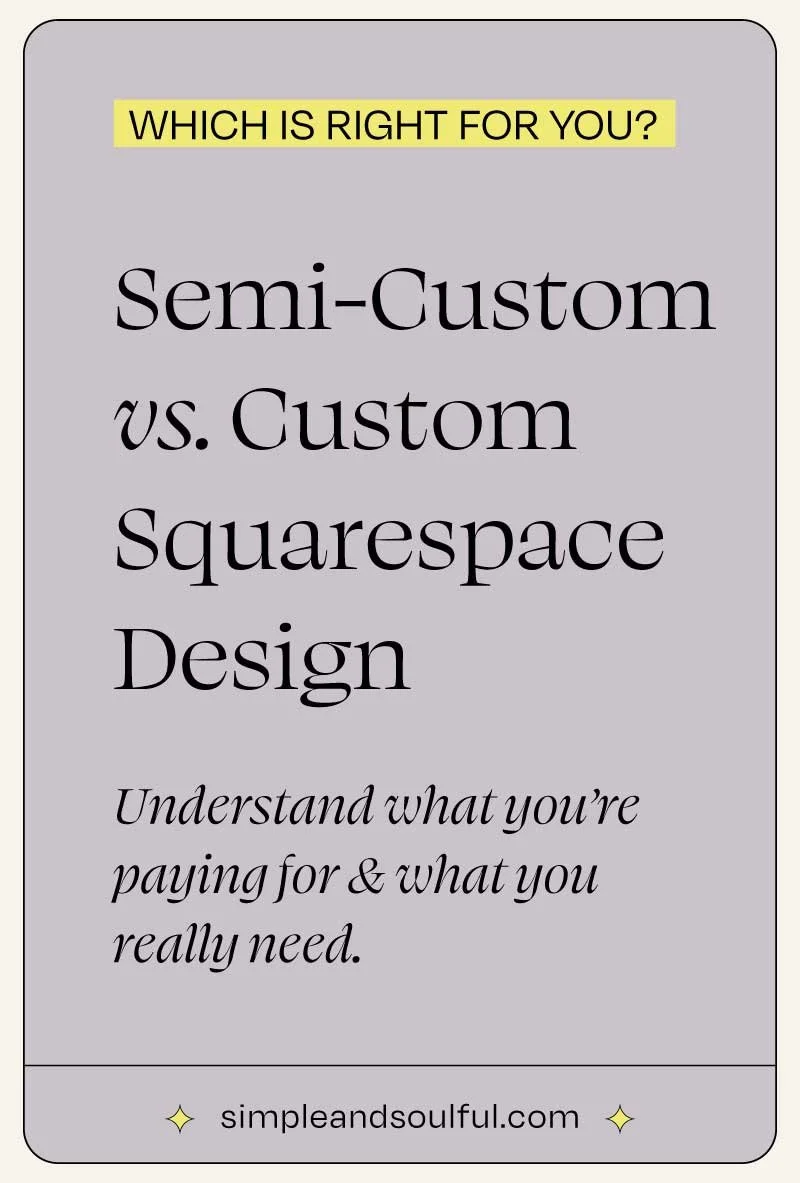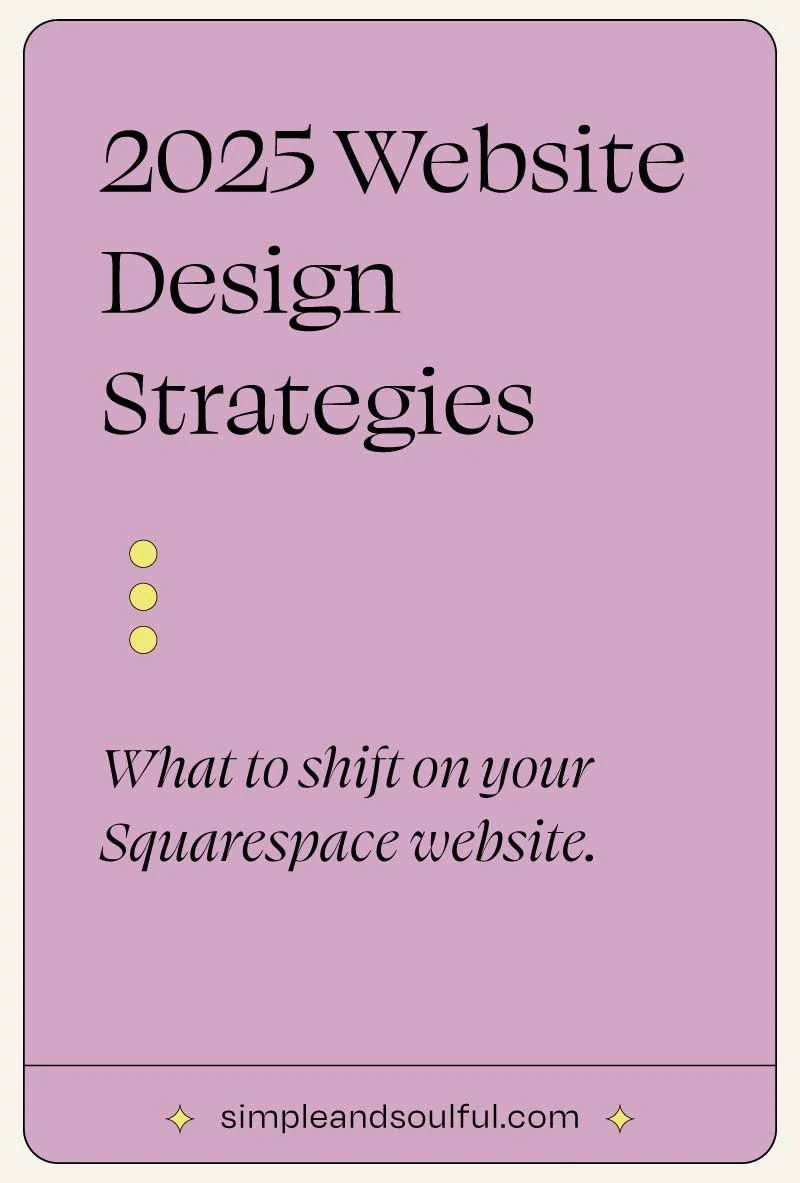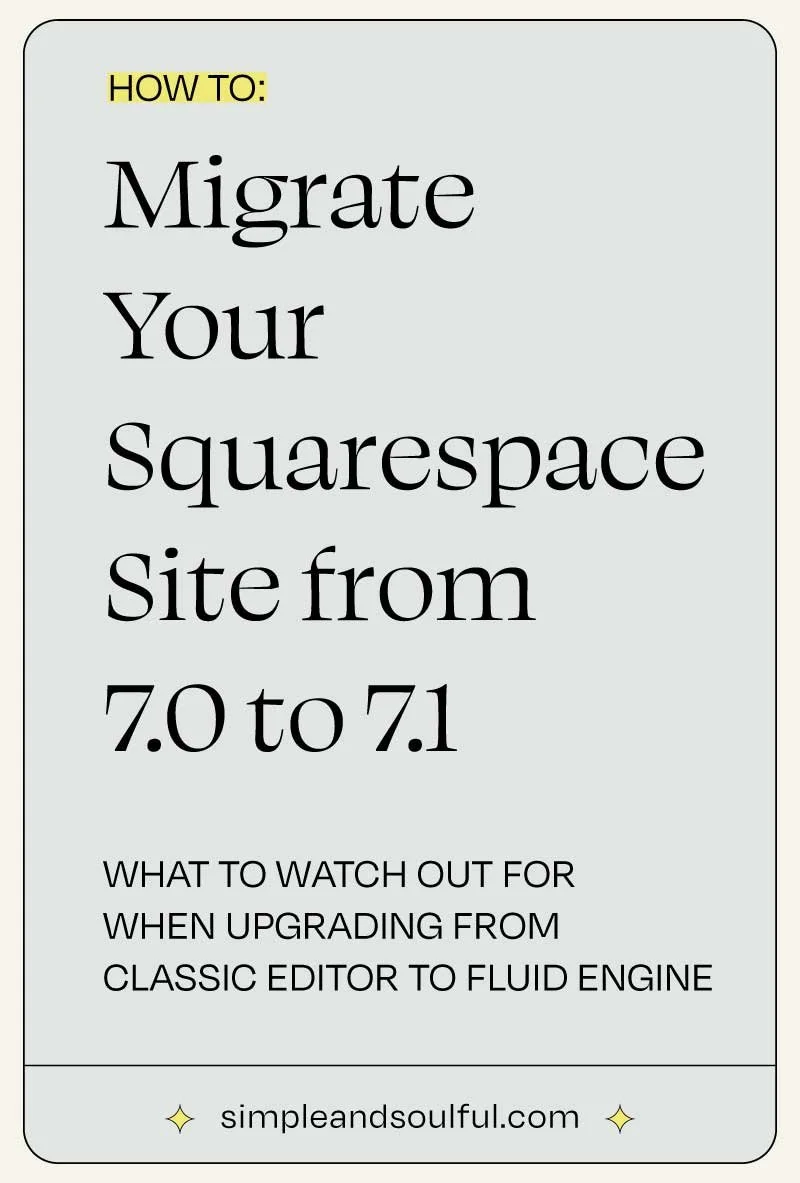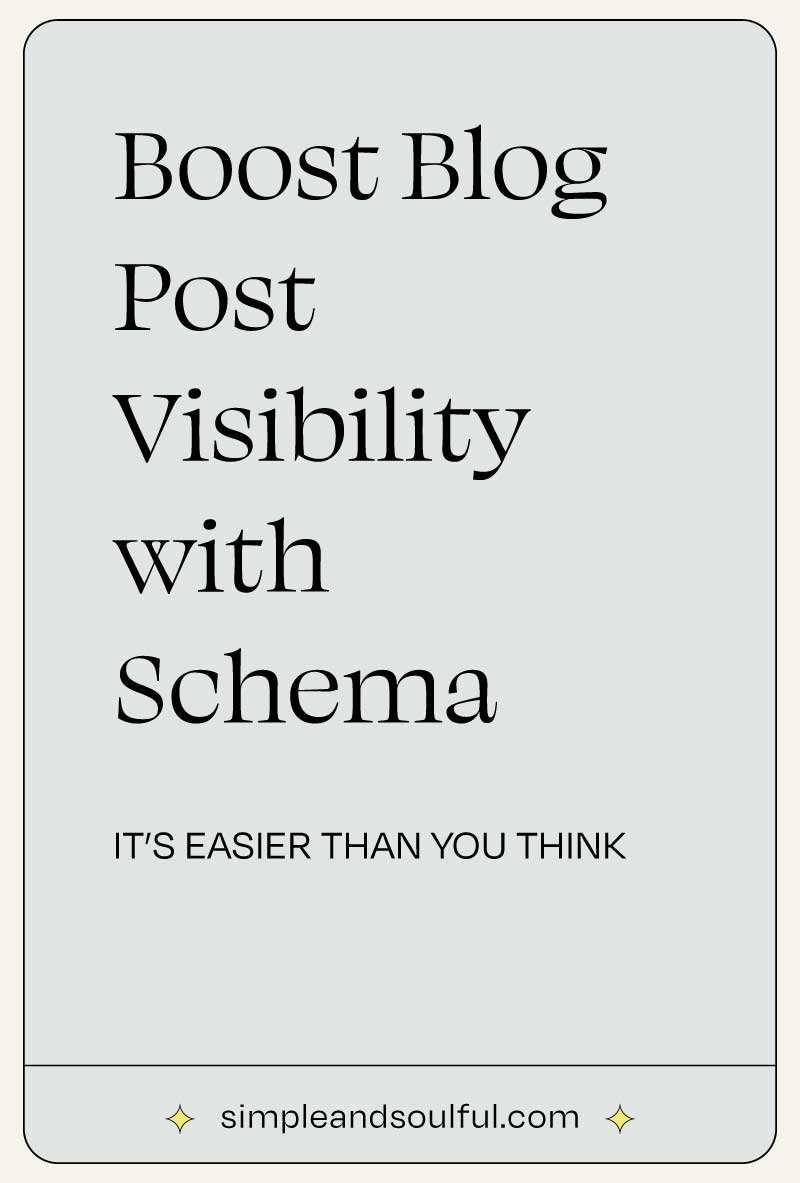Squarespace vs WordPress: How to Choose the Right Website Platform for Your Business
What small business owners should know before choosing Squarespace or WordPress:
If you’ve ever talked to a WordPress developer about your Squarespace site, you’ve probably heard something like this:
“Squarespace is hard to work with.”
“You’ll have way more SEO control in WordPress.”
“WordPress is more powerful.”
Here’s the truth:
Over the past 12 years, we’ve worked on just about every website platform out there. We still end up recommending Squarespace for the majority of our clients. WordPress is a powerful option, and in some cases, it’s the right fit. But for most small business owners, Squarespace is the simpler, more sustainable choice.
We often recommend Squarespace for one key reason:
it’s easier for our clients to manage.
Most of the business owners we work with are solo entrepreneurs or businesses with small teams. They need a website they can update quickly and confidently without worrying about plugin conflicts, security patches, or surprise errors after a theme update.
Squarespace makes updating your website so much easer.
It allows our clients to focus more of their time and energy on the parts of their business that actually grow revenue, instead of figuring out why a plugin broke or how their site got hacked.
Whether you're thinking about switching from Squarespace to WordPress or choosing a platform for your very first website, it’s important to understand the real costs, benefits, and SEO implications so you can make the right decision for your business.
Why you might be considering WordPress:
We hear this all the time:
You’re told your Squarespace site has “limitations.”
You’re promised more control, better SEO, or unlimited customization on WordPress.
You wonder if you’re missing out.
But before you make that leap, it’s worth asking: Are these promises actually relevant to your business right now? Or are they solutions to problems you don’t even have?
What you’re signing up for with WordPress:
WordPress gives you control, but it also gives you a lot more responsibility.
Here’s what you’ll need to handle (or pay someone to manage) if you switch:
Your own hosting (and knowing when to scale it)
Theme and plugin updates (and the occasional conflict between them)
Site backups, speed optimization, and security patches
Manual SEO plugin configuration
Troubleshooting when something breaks, which will happen eventually
For tech-savvy users or teams with developers on staff, that might be fine. But for most small business owners, it adds stress and ongoing expense.
Why Squarespace frustrates developers and supports small businesses:
Developers often dislike Squarespace because it’s not built for them. It’s built for people who don’t want to touch code.
Squarespace is an all-in-one platform. It includes hosting, SSL, mobile optimization, security, and built-in SEO tools. And it just works. For people running businesses who want a beautiful, functional website that they can actually manage themselves, that’s a huge benefit.
We’ve worked with many clients who started with WordPress and ended up feeling stuck. They couldn’t make updates or were afraid they’d break something. Once we moved them to Squarespace, that stress lifted. They felt confident updating content, sharing blog posts, and keeping their businesses visible online.
Is Squarespace a better fit for you?
If most of these apply, Squarespace may be a better choice for your business:
You run a service-based or creative business
You want to make updates without hiring a developer
Your audience is primarily local or niche
You don’t want to deal with plugin updates, hosting, or security issues
You want to focus on your business, not become a web maintenance expert
If you’re nodding yes to most of these, then Squarespace is likely not limiting you. It may be setting you up for long-term success.
Let’s talk about SEO:
Here’s where things get interesting. WordPress supporters often say the platform is “better for SEO.” That’s only partly true, and not very relevant for most small businesses.
Here’s what really matters:
WordPress gives more control over technical SEO, but that doesn’t automatically improve rankings
Squarespace includes all the essentials you need to optimize your site for local or service-based SEO
Local businesses don’t rank because of code. They rank because of relevance, consistent information, Google Business Profiles, backlinks, and helpful content
If your audience is local or regional, Squarespace has more than enough built-in tools to help you show up in search results. You don’t need plugins or advanced settings to compete.
Sometimes WordPress is worth it.
There are situations where WordPress is a better choice. For example:
You are managing a high-volume content strategy or targeting multiple regions and languages, and you need advanced flexibility
You need functionality that Squarespace doesn’t provide, such as complex membership systems or custom integrations
You have a developer or in-house team to handle updates, security, and maintenance
But if you are a coach, consultant, creative, or service-based business owner with a local or niche audience, those advantages often don't justify the complexity.
We've moved clients from WordPress to Squarespace because…
They were tired of running into these common problems:
Plugin conflicts or broken themes left them locked out of their sites
They had to pay a developer for every small change
Their sites were hacked or vulnerable because no one was keeping up with security patches
Their websites felt like a burden instead of a tool
Once we helped them transition to Squarespace, they regained control and peace of mind. They could update their sites easily, focus on their businesses, and stop worrying about what might break next.
The bottom line:
WordPress is a powerful platform, but that doesn’t mean it’s the best fit for everyone. If you don’t have a technical team or want to avoid ongoing maintenance and troubleshooting, it may not be the right tool for you.
Squarespace offers a secure, user-friendly, SEO-ready platform that allows small business owners to stay in control. You can update your own site, publish content, and keep showing up online without all the backend chaos.
Before you switch platforms because someone told you that “WordPress is better,” ask yourself this:
Do you want more complexity, or do you want a site that helps you move forward with less stress?
Thinking about switching platforms or wondering if you made the right choice?
We’ve helped dozens of clients move from WordPress to Squarespace with zero regrets.
Explore our Squarespace Website Design Services or learn more about our SEO Consulting and Strategy to see how we can help.
About The Author:
Moses Ward keeps Simple & Soulful organized and optimized behind the scenes. He’s unabashedly deep into the nerd regarding all things SEO, technology, data, and conversions — and loves empowering people with business advice that gets impressive results (and gets bonus points for being trend-proof and tacky-free). He’s got a voice for radio (so says his biz & life partner). Book a call or you’ll never know.
Tired of feeling lost in DIY-ville?
We’d love to help you.
✳︎ SIGN UP FOR A 30-MINUTE CONSULTATION ✳︎?